What options are there to manage a library of photographs?
DAM is short for Digital Asset Management. It usually refers to a software used to manage various digital files. In the photography world it usually refers to an application to manage the thousands or hundreds of thousands of image files that a photographer accumulates. You can’t just store them on a disk and hope to find them when you need them… Here are my requirements on what a DAM should do (for me), plus some comments on current DAM vendors.
I am an independent photographer mainly selling my photography in three ways:
- Through photo agencies (I send my images to agencies who then license them to customers)
- Directly to customers who I am myself in contact with
- Through my own on-line photo library “store-front” base on Photoshelter

A discussion with David Riecks, the creator of the Controlled Vocabulary Keyword Catalogue (CVKC) and a great metadata advocate and guru, prompted my to formulate what I need and expect from a DAM solution. (Thanks David!). Here it is.
DAM REQUIREMENTS
My requirements of a Digital Asset Management software solution:
– Single user = I’m an independent photographer. (Aren’t there many of us out there)
– Stand-alone desktop application on Windows (I don’t want to rely on a sometimes not perfect internet connection)
– Archiving of raw files (Canon cr2 mainly) and tiffs. Don’t currently use DNG. Jpeg too of course. Capability for video files would be a plus but not absolutely necessary. No other file types. (So, this is pretty standard stuff)
– Currently 150 000+ files. (Currently split on two RAW/originals catalogues and one Develops catalogue in Portfolio)
– Files stored on a network (NAS) file server, so the sw needs to be able to work over a network.
DAM FUNCTIONALITIES:

1 — Must: keywording and captioning (“description”) – this is the key to the whole application!
2 — Must: embedding metadata in files
3 — Must: possibility to create “custom fields”.
4 — Must: possibility to create “virtual galleries” or “temporary sets” (what is called “categories” in Portfolio)
5 — Must: virtual galleries can be hierarchical
6 — Nice to Have: “Folder watching” – the app can detect changes on monitored folders
7 — Must: possibility to apply keywords and captioning to multiple files at the same time
8 — Must: possibility to append data (as opposed to overwrite) to captioning (“description”) field
And of course:
9 – Must: it is a cataloguing application, with a database, not just a file browser (not even a pimped-up and glorified file browser). This is both for speed and security reasons.
One note on Custom Fields:
Custom Fields are important. For example, I use custom fields:
- For the (non-standard) three levels of description that Alamy (a stock agency) requires
- To keep track of where in my workflow an image is: not started, processing, done… or where in the my kewywording process it is
- What the status is of an image with an agency: not submitted, submitted, accepted, rejected…
- For raw files: what shoot the image is from (I do not embed metadata in raw files)
- etc
I do not need:
— support for hierarchical keywords (I use that as a tool separate from the DAM when choosing which keywords to apply, but find it too rigid to have it integrated in the DAM itself.)
— presentation, slide-show, contact sheet, or web-gallery-type functionalities
I definitely don’t want: image editing capabilities in the DAM. (This is a point where many DAM software reviewers go wrong. They think it is nice to have image editing functions included in the digital asset management application. It is not. Image editing is done with specialised software, like Photoshop. You don’t need the DAM to do the same thing, only worse… Perhaps it is useful for non-professional but as a photographer you’re not going to use the DAM to do image editing. At least not me.)
“My” DAM is primarily used to:
a) apply keywords and captions and other metadata,
b) embed metadata and
c) search for files.
The background is, as mentioned, that I am an independent photographer that works with stock agencies (yes, they still exist). I need the DAM to organise my files myself and to prepare files with embedded metadata to send to the stock libraries I work with.
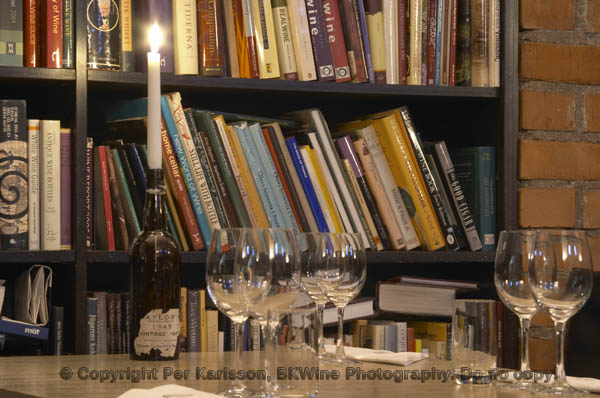
DAM WORKFLOW
The key, for me, to a good DAM tool is that it makes it very fast and easy to keyword and caption fairly large batches of images.
This is (very simplified) my DAM workflow.
- Raws are catalogued in an “originals” catalogue
- Selected raw images are processed into selected production images which are catalogued as “develops”
- Develops are then keyworded and captioned, and if relevant sent to agencies.
The keywording and captioning is done in batches:
- Groups of images from the same shoot is keyworded/captioned, e.g. say a shoot in Turkey. This can be anything between a few hundred to a few thousand images that I go through together, usually groups per shoot / project.
- I go through “the batch” and sort the images in groups and sub-groups. This is done in several groups / dimensions: geographical, thematic, conceptual etc etc. This sorting is similar to the sorting in a controlled vocabulary, but not so rigid.
- For example (much simplified), and image might be sorted in:
- Turkey > Gallipoli Peninsula > Gali Winery, and
- Winery > vinification > fermentation tanks
- Architecture > Buildings > underground cellar
- This process is actually very time consuming but key to the whole keywording. This is where I use the “hierarchical virtual sets” or in Extensis Portfolio terminology “categories” (one issue with Portfolio is that this functionality is not very stable).
- I then apply keywords and captions to groups of images in these virtual galleries. In many cases I add additional keywords, and caption information, to individual images.
One of my challenges is that I work with – apparently – relatively large number of files.

DAM VENDORS
Most of the above can be done in Extensis Portfolio and Phase One Media Pro (previously iView Media Pro, then sold to Microsoft where it languished as Expression Media, then sold to Phase One). They are actually *very* similar in functionality but Portfolio has one (in my workflow) huge advantage: you can drag-and-drop keywords from a word file on to files in the DAM. So I can make a list of keywords in Word and the drop them onto the files. A huge time saver actually.
PORTFOLIO:
It’s what I use. It does pretty much all of the above. It is old and clunky and it’s probably a dead software (the stand-alone version) by now (four years (?) since the latest update?). But it still works pretty well. But you can’t stay on a dead sw forever.
Extensis Portfolio Stand-alone
MEDIA PRO:
Similar, as mentioned. I find it more complicated to work with. Perhaps it is just a matter of habit. I find their UI design not very good. And it lacks the drag-and-drop feature mentioned above, which is a big minus!
I had great hopes when it was acquired by Phase One. (I am a HUGE fan of their raw processing tool Capture One. Great product.) But they have so far not done much with Media Pro. I have not at all any indication that they will ditch it though, so I still have hope.
DAMINION:
Brand new on the scene. Just started to look at it. Looks interesting but a quick look seems to indicate that it lacks some of the must-have functions above. I am also not keen on their attitude towards embedded metadata (“we prefer sidecar files; embedding metadata is slow”). I think embedded metadata is important. The fact that it is actually free (!) for single users won’t really compensate if it lacks some of the important features.
CANTO CUMULUS:
Have not looked at it although it is sometimes recommended. And it is pretty expensive…. ($400 I think) That’s maybe why I haven’t really looked at it. It seems more like a “corporate” software.
FOTOWARE FOTOSTATION:
Have not looked at the functionality of that either, but I believe it is an option. But far too expensive ($600-700?). Curious to note that it comes from Norway!
IDIMAGER:
Used to look like an interesting option but it has been axed by the developer. (And replaced with something that is a much scaled-down version I believe.)
LIGHTROOM:
Many people mention this so I thought it might be good to include it here. I am not very familiar with it but from comments I have read it is not a very good tool for cataloguing (not easy to work with) even if it can do it, and does not work well with large numbers of images. I am not sure if it is really a cataloguing DAM tool or if it is “just” a sophisticated image browser.
CONCLUSION
A really good DAM tool could greatly reduce the time spent on keywording and captioning images. So far I have not seen any DAM tool that I would call “really good”. My hunch is that I will move to Media Pro and hope for improvements in the future.
There are huge time savings to gain if someone comes up with a really good tool to do this.
Suggestions, comments opinions are of course welcome!
Update:
Here is a follow-up post where I look more in detail at DAM requirements.
What DAM system do you use? [update]
[update 2014-08-12] Please answer my new poll on what DAM system you use!

Hi Per,
This is a great breakdown of what you need in a DAM. WebDAM definitely has everything you need, but is more of an enterprise solution. I love your point about not needing editing capabilities in your DAM solution. A lot of people think they want this, but don’t realize that adding more functionality and complexity can also hurt the user experience.
Well, good luck on your DAM search! If you know any other organizations in search of a DAM, tell them to check us out: digital asset management for the enterprise
Thanks,
Melissa
Always interesting to look at new alternatives, although I specifically do not want a cloud solution.
My digital assets (picture files), as well as the metadata, are one of the key assets in in my photography business. Handing those over to someone else (as you do in a cloud solution) is not very appealing (ask those who experienced the Digital Railroad debacle for example), not to mention the dangers of relying in having an internet connection to access the DAM.
A quick look at WebDam gives me the impression that it also does not have some of the other things I am looking for in a DAM, e.g. custom fields.
But it may of course be a more appropriate solution for others.
Hello, i know a company in lebanon who developed a great dam application and covers all your needs, it is web based and can be installed locally, they do also customizations for each client, this is their website ( http://www.layoutintl.com ), check the contact page for contact info
Hi Per,
Have you looked seriously at ThumbsPlus? Version 9 is pretty solid, handles metadata fairly well, takes custom fields, and runs a proper database on your choice of database engine, multi-user if you need it (we do). We’ve tried most of those mentioned above and found none of them are serious contenders.
Also, definitely agree with you about the cloud. Only suitable for things you can afford to lose.
Colin
Hi Colin,
No, actually, have not done that recently. I have used it quite a lot but mainly as an image browser. I seem to remember that when I looked at it more closely it was not really a cataloguing sw but mainly an image browser.
If it today runs a proper database/catalogue, can handle custom fields, virtual galleries/folders (important!) and some of the other things I need perhaps it could work. Apparently worth looking at again.
-Per
FWIW I’m a long time user of Lightroom and have had no problems with its cataloguing abilities, indeed I’d say it was a pretty versatile piece of software. There is a 3rd party Plug-In designed for handling Alamy’s extra fields too which I was originally sceptical of but after a trial have found that it works better than the clunky Custom Fields I’d put in for the Alamy side of things.
Before Lightroom I was using iView Media Pro which became MS Expression Media and now Media Pro again. Like you I hope something more is done with it now it’s owned by the Capture One folk. C1 used to be my raw converter of choice but noe I rely on LR for that too so that I only need Photoshop for the more complicated photo retouching. Yes, I know you said you don’t think image editing should be in the same software. I used to agree with you but now wouldn’t go back to the old way, particularly when going through many similar images (and LR’s editing engine is the same as the Adobe Camera Raw as used with Photoshop only with a less clunky interface. As for Library sizes with LR, I know of someone who does some LR training who works with people with over 200,000 with apparently no issues in LR..
Cheers!
Thanks Nic. Sounds interesting with the LR plugin for Alamy.
I really don’t mind if the dam sw is integrated with image editing – if both are good. It seems Phase One is going that way too with their new “catalogue” functionality in Capture One.
What I mean is that I don’t see it as a plus (but rather as a minus) to integrate some minor editing functionalities in DAM.
You’re most welcome.
There is still a 30 day trial for LR I think and a trial version of the Alamy plugin so it might be worth looking at. Also worth saying that I initially struggled with LR and only went back to it after the recommendations of a couple of other photographers. Now I wouldn’t be without it!
Yes, I take your point about tagged on image editing. LR doesn’t do layers so advanced editing still requires Photoshop or another editor but for colour adjustments, cropping, spot removal etc LR does it all nicely. And for copying the same adjustments to several files it’s much easier than anything else I’ve tried.
Hi Per,
Your main concern is robust metadata and keywords for the purpose of sorting through photos. I can appreciate that – the last thing you want is to click through photos one by one (especially when you have 150,000+!).
As a DAM developer for evolphin Software, I spent a lot of time working on our visual asset management features. During development of our visual asset management software, our primary goal was to reduce the amount of time spent locating and cataloguing assets.
Our platform is called Zoom.
Metadata control includes:
– Embedded metadata
– Support for custom metadata groups and templates
– Support for standard metadata formats such as XMP, EXIF, IPTC
– Bulk upload from spreadsheets or via an API
– Export to XML and CSV files
– Ability to create placeholder files using metadata records
– Search by version metadata
– Bulk metadata management
Search control includes:
– Advanced search (actions, authors, date, comment, file, metadata, etc.)
– Visual asset search
– Visual asset timeline
– Versioned thumbnails/previews
– High resolution visual previews
– Configurable views
– Asset collections
– Visual asset history
– Multiple file selection
– Drag-n-drop file management
– Saved searches
– Categorized search results
– Search by version metadata
– Smart link search
The advanced search allows users to navigate through their entire repository within seconds; users can search through project folders and files, view thumbnails, high resolution previews, asset versions, key asset information, metadata, and asset status. Zoom tracks iterations and all of the associated metadata, and allows searching in two dimensions – horizontally across all files and vertically through all the versions of a single asset.
Also, since you’re using DAM as a database, you should take a look at our digital archiving features, which manage active and legacy assets.
(On a separate note, it sounds like your managing most of your workflow with keywords, but in case you’re interested, you can find out about Zoom’s workflow offering: here.)
Good luck, Per! Let me know if this helps.
-Rahul Bhargava
Thanks for the info (or perhaps publicity?).
A quick look leads me to think that your product is more oriented to the corporate advertising industry and not to photographers.
But it is difficult to know since there is so little concrete information on the site, nor was there any possibility to download a demo version so that one can see for oneself what it does. A pity.
And pricing information was also missing.
Per,
This is great feedback; we’ve been making a huge effort (and investment) to revamp our website, and your comment brings to light elements that our site is missing.
You’re right, our system is designed for larger creative agencies, studios, and production companies. With that said, we do have freelancers, such as yourself, who are happily implementing the Zoom platform.
We would love to show you a 15- or 30-minute demo, so that we can hear a photographer’s perspective and see if we can address your needs.
Thanks,
Rahul
Also had a discussion over the phone with one of the evolphin Zoom representatives. This seemed to confirm that it’s more of a work-flow system targeting ad agencies and other similar organisations and not really a DAM system for photographers wanting to catalogue and organise photography.
Will take a look at the documentation once I receive it.
Hi Per,
I am co-founder of the Daminion Software and I was surprised when you said that Daminion lacks some of the must-have functions above. Daminion covers all the must-have and nice-to-have features that you listed above and even more:
+ Must: keywording and captioning (“description”). Plus 30+ extra tags in addition to keywords and descriptions.
+ Must: embedding metadata in files. Daminion can do this automatically. It can writes hierarchical info into images including even your CR2 files without sidecar files (optionally)
+ Must: possibility to create “custom fields”. You can create a lot of different custom tags.
+ Must: possibility to create “virtual galleries” or “temporary sets”. We have Collection tag for this. But you can use Categories or create a custom tag for this porpose
+ Must: virtual galleries can be hierarchical. Most of the tags can be hierarchical, including Collections. And Daminion correctly read/write this hierarchy from/to files
+ Nice to Have: “Folder watching” – the app can detect changes on monitored folders
This option is available in our Daminion Server version that you can use for your personal needs in a single-user environment. Daminion Server also provides with much better performance than standalone photo organizers. We have a lot of customers who use Daminion to manage their image libraries with more than 500-600k images.
+ Must: possibility to apply keywords and captioning to multiple files at the same time. You can do it with easy: just drag multiple images to certain tags or edit their properties in the Properties panel. You can also create tag presets and assign them to multiple images by a single key press.
+ Must: possibility to append data (as opposed to overwrite) to captioning (“description”) field. No problem. Daminion’s focus is pure image management, without editing, publishing and other features.
+ Must: it is a cataloguing application, with a database, not just a file browser. Of course. We use open source widely adopted database formats: SQlite and PostgreSQL (for Daminion Server)
+ Custom Fields are important. For example, I use custom fields:
What the status is of an image with an agency: not submitted, submitted, accepted, rejected…
You can easily create the necessary custom tags according to Alamy requirements.
You can also use Color Labels for this purpose, which allows you to visually see what images were submitted, not submitted or accepted. There is a Flag tag with Flagged, Unflaged and Rejected statuses
Of course the major benefit of the Daminion over other standalone photo organizers is it’s multi-user capabilities, but I don’t mentioned it cause you said that you don’t need this now.
Welcome to growing Daminion community!
Murat,
Many thanks for taking the time with such a detailed comment. As I mentioned, I have not had the time to look in detail at Daminion, so perhaps the initial impressions are wrong. I would certainly hope so since we do need more quality vendors of DAM solutions!
I look forward to taking a closer look at Daminion!
-P
No Mac offering – sadly not worth considering
I went to the Daminion website and clicked on the download link for the software and it came up as not found. So I went to the home page and tried to play the video describing the software and the video failed to play. So I left the site.
There’s so much bad malicious software coming out of Russia these days that having your company based in Russia is a red flag for me. On top of that, once the software wasn’t functional in the critical areas, I couldn’t tell if this was a real DAM offering or some kind of scam. Since the company is so new, it’s hard to be an early adopter given the risks.
Jon, thanks for your remarks! However I can’t confirm your complaints, regarding the download link and the problem with playing the video. The video is hosted on YouTube, and it doesn’t related to the Russia. If you can’t play video hosted on YouTube it most probably there is an issue with your PC or your IS provider.
If this is possible could please send me any screenshots related to the issues (or steps to reproduce them) to support/at/daminion/dot/net and we’ll fix the problems ASAP
Could you please also explain what do you mean by “…wasn’t functional in the critical areas”? We always love to hear any feedback from our customers and a lot of features were added to Daminion based on our customers requests.
Daminion is available on the market since April, 2010. It’s predecessor – PicaJet is available on the market since 2004. And we specializing in digital photo management market since 1999.
PS. Jon, I really appreciate your feedback and hope that you’ll change your mind regarding our Daminion soon 😉 !
Murat, your product would be our best bet (cost / benefit) but the fact that there is no mac or web version is the only thing missing.
Thank you Guillermo! A lightweight web-version is on the way and will be available soon. Most of our Mac users work with Daminion via Parallels Desktop.
Dear all, thanks for a wonderful discussion. I’m no pro, but i manage the family’s extensive photo collection going back 100 years. I just tried digiKam on a Windows 7 platform, as it’s open source constitution appeals to me. I believe it has all the features required, and the zero price is right. I did have a bug that caused me to uninstall it, but I am going to try it on a Linux box i will build cheaply. If Linux isn’t daunting, you might want to look at digiKam.
Just installed Digikam on a Linux box, just starting to play with it.. Interface seems cleaner than Lightroom, but that might just be me being daunted by Lightroom. I’m sure it has all the features, but I’m not yet sure about it’s abilities with NAS. It connected to one of my NAS boxes, but not the second.
I realize that using a Linux box does not fit within Per’s desire for a Windows platform, but I generally find that Linux app’s behave well, are stable and less prone to security issues. I guess I’ll have to decide personally which platform and application to use for the long term. Any comments on that?
I have no experience at all of linux, which is why I don’t want a DAM on. If you are familiar and comfortable with Linux, yes, why not use that.
I have now been setting up digiKam with a MySQL connection for a small team of 3 working with a webshop. This is really exactly what I was looking for and for a very good price. The good thing is one of us is Windows, one is Linux and one is MAC user. No problem with digiKam.
Hi per,
Tray this http://windows.download-bg.com/asset-track-asset-management-software.html
I think it’s may be interesting for you.
Dear Per,
thanks for that great post! Have you looked into Bynder (www.getbynder.com). It is said to be the image bank with the highest convenience & usability. Although its cloud-based, you can give it a try. I can strongly understand the critics of cloud storage, however, it also has he advantage of minimizing the risk of loosing all your pics through a system crash or something. Also the do not have any set-up costs, which makes them attractive especially to small businesses and photographers.
Nice article. I’m trying to find something similar, but in a more general way. For music I use MediaMonkey which is the best, for photos I don’t have a solution yet, for other Documents/Projects I also don’t have yet a solution. I do have a big mess. So a great feature would be in helping “unmessing” things. Because for new ‘files’ it might be easy, but you have to incorporate the old files also, and not in a painful way. You need to have available adding metadata or group files while viewing the file, not navigating through 3 clicks to get there. And in time you might ‘organize’ the files you want, other files which are too old maybe don’t need the bother.
Hi cosmin.
I understand your concerns. I to use MediaMonkey for Audio – Great piece of SW.
For Photo’s I would always recommend Portfolio (until recently – see below), though if you are happy with unsupported SW for a limited range of files (not HD video!) then purchase by all means.
As I current Portfolio user I have always structured my images into a good file structure, which is then catalogued. You can select various cataloguing options (eg to add filename, path, etc to keywords).
You can also get Portfolio to Catalogue ALL your file types, across ALL your Hard Drives – Just give it a few days(!) to achieve this!!
– I have various seperate catalogues for Images, Video, Audio, Graphics, etc.
– I also have specific catalogues for ALL files in certain directories (eg ‘Customers’).
For your ‘big mess’ this moy be best. You can then search on images & drag/move files to a new/better file path 🙂
Once up & running, you can just add files to a ‘Watched’ folder for it to be automatically catalogued.
Of course – all the above applies to Portfolio – Which is being discontinued 🙁
– I am in the process of looking for an ideal replacement
– Watch this blog, as I mag comment on my chosen solution…
found this topic searching if there are something nicer to use for organising my photos. i’m using at the moment portfolio standalone too. and a couple of weeks ago received from extensis an offering to update from the standalone to portfolio server “studio” at very nice conditions. i guess you receive it aswell. so i would like to ask you: what do you mean? if you can choice updating, what would you do? update portfolio to the studio version or going to media pro?
Matt,
I don’t know much about Portfolio Server Studio. Have never used it and don’t know in what ways it differs from the stand-alone version. If you consider upgrading I hope there is a demo version that you can first test. It seems terribly expensive at $1189.78 for an upgrade license or $2379.56 if you are not upgrading. I assume that you have a much better offer from them than that!
-Per
Hi Per,
We have a special Daminion Home Server version ($99 or $149) for home users and Pro Server version for individual professional for just $199: http://daminion.net/order
And we plan to release Daminion Server 2014 version on October 2013 and I can offer 15% discount for you and all your readers for any orders placed before the 15 October 2013.
Please let me know!
Hi Per,
I hope we are not to late to the party? I work for Asset Bank. Our clients tell us that we are great value, easy to use, and that we are great problem solvers – so hopefully we could deliver a Digital Asset Management solution that would work for you. With Asset Bank you can definitely customise fields and catalogue files. You can find out more about our system here: http://www.assetbank.co.uk/
Nick,
Late for the party? It hasn’t even started.
My impression though is that you are not really in the market for independent photographers with your DAM system. €3700 for a license of €220 per month!?
Hi Per,
Yes you’re right, Asset Bank is currently mainly used by companies and organisations, but our prices are very competitive so it has been known for individual users to use us too. Fyi our prices start from €3700 one off license or €220 per month (it wasn’t 100% clear in your post).
We are working on new products however, so if it’s alright I’ll get back in touch when we have something for your budget…hopefully soon…
Cheers,
Nick
Hi Per
I read on another forum discussing DAM programs a possibility
Have a look at Photo Mechanic 5
http://www.camerabits.com/products/
and let us know what you think as it might be what some of us are looking for.
At US$150.00 it is a bit cheaper than the others.
Cheers
Peter
Free, Open Source, Awesome, widely used
Try Razuna!
http://www.razuna.org/
Hi Per,
Just caught up with your DAM blog – Very interesting reading.
Many (many) years ago, before I got a digital camera & was scanning slides into my Workstation, I did a full analysis of the available DAM solutions.
Like you I decided that the BEST solution for my 100,000+++ images was Portfolio.
This has been an excellent product for me to use & I agree with all your comments regarding use, keywords etc 🙂
I now understand that Extensis is to discontinue Portfolio 🙁
– I do not like having dead software, So I am looking to update to a new DAM solution.
I am now going to re-analyse the market, to find what solutions are available.
– I agree with your full breakdown of your requirements
– I also agree that editing is NOT a requirement (I use Photoshop)
MediaPro looks quite good – I will have to check out the free demmo version.
My workflow also now includes HD video, but I found that Portfolio was rubbish with this format 🙁
– I currently use Picasa(!) to locate & find video’s. Though this is only a File Browser 🙁
I will keep you posted on my findings.
Once again – Many thanks for your excellent DAM analysis…
Hi Kevin,
Please check out our Daminion, that has the server version like Portfolio has.
Recenlty we released Daminion 2.0 version with a lot of improvements:
http://blog.daminion.net
And a new 2.1 version with Batch Renaming, Contact Sheet, Export PDF and other improvements will be available very soon.
I’d be happy to answer to all your questions related to the Daminion.
Hi,
You can check OpenDAM at https://wikipixel.com/products/openDAM
It’s an Open source software so you can use it for free.
Cheers,
Dylan
From what I can tell OpenDAM is a web application. It seems there are two options:
1. I can install it on my own (local, if I wish) web server running apache, php, mysql etc. I don’t want to have to set up a web server just for my DAM. And I don’t have the skills to do it. I simply want to run my DAM on my Windows pc.
2. I can use their cloud hosted version. This has two problems: a) it would be very slow (I have 3-4 TB of data to deal with). b) it would be expensive, 500GB costs $1000+/month.
A pity.
Hi
Installing a Web Server may require 1 to 2 hours of work (20 mn to a person who does have good IT skills) but it would cost nothing to use OpenDAM as it’s Open source.
The “Ready-To-Go” cloud hosted version we provide is secure and efficient.
But again, you may install OpenDAM on any cloud servers you own or rent.
Dylan
In an idealised world it will take little or no effort to install a web server and run Apache, php, mysql etc. But in reality it will be a substantial efferot if you don’t already do it including that you will have to maintain it in the future.
I don’t see cloud services for DAM as a realistic option for small scale professional use. The volumes are just to big. The second reason that I am not keen on cloud services for DAM is that the images and the embedded metadata is the real core values in a photography business. Leaving that in the care to a third party is not a wise choice. What happens if the cloud service one uses disappears? Perhaps I don’t lose my images (I would be stupid not to have a local backup.) But I may loose the metadata. (It happened to the users of Digialt Railroad.) And without the metadata the images are basically worthless.
It is a pity there is not a Windows version of it.
With OpenDAM you can set up backup that include embedded metadata.
And if end users are afraid that their Cloud provider just disappears, they may just use their own server that runs 24/7 worldwide.
A few years ago, I was working in the backup software industry and I can tell you that there is more chance that your computer crashes, burns and was stolen, that a Cloud Service provider suddenly vanishes with all your data.
But I do understand your concern and we’re working to bring OpenDAM easier to install, upgrade and maintain.
Dylan
Hi Per,
I agree with you with “for DAM – the images and the embedded metadata is the real core values in a photography business”.
Part of your photo archive library (your portfolio) can be shared, but the original digital assets should stay on your local network. Plus you need to create a web version of your RAW images before put them into a cloud.
In Daminion your 5-star rated RAW images can be published on Dropbox cloud by a single click. And RAW images will be automatically converted to web-friendly JPEG images with 2000px resolution. Please take a look at this brief video:
http://www.youtube.com/watch?v=TfJUcXuiwhM
Murat
Happened to land on this article on the DPReview forum:
http://www.dpreview.com/forums/post/50667002
It is on a similar subject and perhaps interesting to people here.
It also mentions a few tools (with short comments just by looking at the sites):
– http://free.zoner.com/ – seems more to be a simple editor than a dam
– http://www.digikam.org/ – open source (mentioned above) but the way the text is written on the front page makes me nervous. Do you have to be a sw developer to understand it? (it also seems to be an all-in-one tool, including editing, which I don’t like)
– http://www.xnview.com/en/index.php – a viewer rather than a cataloguer it seems
– http://lunarship.com/ – Phototheca, to “manage” photos. A very simplified DAM?
The successor to IDimager – Photo Supreme – started off small, but is gradually expanding into wider functional areas. See http://www.idimager.com/WP/?page_id=20
For example, there’s now a version of Photo Supreme for SQL Server, to give a multi-user DAM solution.
As a former IDimager user, PSU has met my DAM needs (admittedly they are straightforward), but I think you should take a look at what it can do. The developers are currently working on version 2, and are taking in feature requests.
“Have not looked at the functionality of that either, but I believe it is an option. But far too expensive ($600-700?). Curious to note that it comes from Norway!”
A couple of years ago the Fotoware rep and I spent an afternoon together going over their software. It is very powerful, too powerful for my limited needs in fact a sa individual photographer (roughly 225,000 photos.) It is a standard tool with news agencies and publishers in Europe. It has image processing capabilities including raw processing and licensing.
Another one to look at is IMatch.
On required features:
I think having the hierarchy define as tags is important, or alternately, the search engine has to have a good thesaurus build in. If I tag a photo chickadee, it should also be tagged bird and animal. A directed graph of keyword synonyms could also do this, so that it understands that white spruce is the same as picea glauca; that a search for Pinacaea should return all firs, pines and larches, a search for Italy catches images keyworded Tuscany.
Database: belt and suspenders. Tags in the database, and either in the images or sidecar files.
Sidecar files have an advantage for coping with round trip to an external editor. Many editors do not honour all tags. Sidecar files also means you aren’t backing up a 5 mb file for a 3 keyword change.
Interesting discussion here.
I have an archive of just under 200k images. I photograph for fine artists and architecture. I’ve been using Media Pro since its first iteration as iVew Media. I also use Lightroom.
Media Pro is excellent but tends to hog memory when ingesting and is susceptible to the occasional crash. I ran into a couple of Capture One reps at a conference two weeks ago, and they really didn’t seem to want to know about any issues I had with Media Pro. Shame because I really like it, but it has been standing still in the water for an age.
Lightroom is also really useful, though it may be the way I use it, but it discards the smart previews after a month (it has to otherwise the SW would be huge) and it means that when I’m searching for anything I have to wait an age whilst it rebuilds the thumbs. A huge nuisance when you are searching for a photographic needle in a haystack, which I do sometimes.
Best
Hugh
Hugh,
Many thanks for your comments! Interesting.
I have had some difficulties with ex-iView Media, now Media Pro. I have it and have started to use it on a test basis, but I have found it exceptionally slow. Perhaps it is an issue with the way I have set it up (or my config). I will have to work a bit more on it since it does have many of the functionalities I am looking for. In reality, I see it as very close to Portfolio in functionality although a little bit more modern and using a different terminology. A pity Capture One isn’t putting more effort into it. (Perhaps they do but I have not seen any evidence of it.)
I have not much touched Lightroom (yet) since I have understood that it is (was?) more of a browser than a cataloguer (DAM) which your comments also seem to indicate.
-Per
“I have not much touched Lightroom (yet) since I have understood that it is (was?) more of a browser than a cataloguer (DAM) which your comments also seem to indicate.”
Lightroom is a database based archiving program (with a raw processing module, a print engine, metadata generator, a web gallery creator, and slideshow sub-program built in. One thing it is not? A browser. Perhaps you are confusing it with Adobe Bridge?
Ellis, No I’m not. 😉
I looked at Lightroom as a DAM solution a few years back and there were some very fundamental things that made me conclude that it was not appropriate.
I may remember wrong about the browser vs cataloguer thing. (On the other hand Hugh Gilbert seem to be saying it cleans out the preview database after some time making it slow for big searches.)
If so, it was some other important thing. Perhaps it had to do with custom fields (that it did not allow for it?). Not sure. Would need to take a new look.
LR is an excellent batch RAW editor but it’s cataloging capabilities have some drawbacks:
– You can’t work with the same catalog from multiple computer without bulding a compicated syncing scheme, without duplicate copies and without risk to damage your catalog
– You can’t create hierarchical People, Categories, etc… (except hierarchical Keywords)
– You are limited with supported media formats (Images and videos as I know). And can’t import other formats like Vector images, Office or Audio files.
– LR can’t write metadata into the RAW images, only to sidecars (except the DNG format)
A huge benefit of the LR – there are a lot of export plugins created by third-party developers.
Lightroom is a lousy excuse for a database; it affords the user no straightforward way to define custom metadata fields. Portfolio allows the user to define such fields and display them elegantly. Custom fields offer a much more disciplined method for organizing structured data than do “keywords.” As a former teacher, I would also point out that Lightroom’s slide show capabilities are fatally limited by its inability to display more than one image at a time–an effective technique beloved by art and architecture historians. I’m very sad that Portfolio and Canto Cumulus both intend to discontinue their single-user products. Aside from lack of support and some problems with data integrity (a major flaw, to be sure), Portfolio was an excellent product.
Had a comment on this on a forum that I think is worth repeating here. (I am using this post as something of a repository for info on DAM so I hope the commenter does not mind.)
And you should definitely take a look at that forum if you are interested in this kind of questions: The Controlled Vocabulary Yahoo Group (run by David Riecks):
http://groups.yahoo.com/neo/groups/controlledvocabulary/info
THE COMMENT:
“Your rather terse statement regarding IDImager suggests that you have written off Photo Supreme (its successor) without testing it:
‘[IDImager} Used to look like an interesting option but it has been axed by the developer. (And replaced with something that is a much scaled-down version I believe.)’
I’ve been using IDImager (IDI) for a number of years, simply to try to catalogue my digital images. I was pretty happy with it but, when Photo Supreme (PS) arrived, I got myself a licence and have been trying it out. (I still have IDI running in parallel for the time being.) Some things in PS are different, but so far it has everything I need in an improved interface. Some of the things I didn’t use much (like image editing) have been trimmed out. My DAM requirements are similar to yours. Judging by the PS forum, there are many ex-IDImager users who have happily migrated to Photo Supreme.
PS also seems to meet all of your requirements. Why not give it a go and judge for yourself? http://www.idimager.com/WP/?page_id=20 ”
MY ANSWER:
You are entirely correct. That is perhaps an overly unjust statement. And it was based on hearsay (or rather what I had read of others’ opinions).
Correct, I have not tried it. (I did try IDimager a long time ago)
I should. And I will. If they have a trial version.
Still looking for a good solution.
I am glad that you raised your voice for it! 🙂
-Per Karlsson
I assume that you overlooked my comment saying much the same thing here a few days ago…
Geoff,
No, I did not But you had already put it here yourself. 😉
And the (forum) commenter made some fair points about me dismissing it too easily that I thought also worth sharing, since it was correct.
Hi Per, thank you so much for your discussion. I am a small interior design business with image cataloguing requirements, and what a difficult procedure it is to sift through the mountains of confusing products, opinions, reviews, advertising and information. Our technology dependent world is convoluted, complex, fractious, and so very fast moving. Following your forum in this process has been a beacon of light for me, and after much hunting, I’m looking seriously into Photo Supreme as a good option for my business.
Thanks again, and best of luck.
Abi Balasoglou
Hi Abi,
Are you Windows or Mac based company?
Just noticed this on the Extensis Portfolio web site:
“As of December 31, 2013 Extensis will discontinue Portfolio Standalone 8.5 and will no longer offer it for purchase.”
https://www.extensis.com/store/portfolio-standalone/
http://www.razuna.org
its an open source server based system that runs on the tomcat java platform. they also have server supported services for very good prices.
I have a very similar requirement to Per. Being money poor and time rich, I’m not inclined to spend hundreds of dollars on DAM software so I’ve started writing my own Mac App.
Thus far, my App’s key features are:
– catalogue is an SQL database
– selected metadata (e.g. keywords, star-rating, orientation) are extracted from images for database columns
– images are not imported to the database (space saving – I use mainly raw format)
– directory and sub-directory names are indexed as category or keyword
– search form includes keywords etc, plus option for an SQL query statement
– saved SQL query feature allows for “virtual collections”
– image thumbnail or larger displayed when retrieved rows viewed
– Edit button on retrieved rows invokes user-specified (via Preferences) editor (e.g. NX2)
– App monitors folders for new and changed images, reindexing as required
I’ve implemented the cataloguing/indexing and am now working on the search and display features.
If anyone is interested in contributing suggestions or collaborating I’d be most grateful for your input.
Regards,
Michael
Hi Michael
Your App sounds interesting. If you ever put anything online, I’d be happy to download it and test it out. I’m not a applications programmer myself, although I work in IT and have an understanding of databases and Oracle’s PL/SQL, which is more database programming. However I don’t enough understanding of database maintenance to want to maintain my own apache server and mySQL database, which some of the software listed here requires.
I am on the look out for a Mac based app that not only allows me to catalogue my files but also allows me to keep my original file creation and modification dates untouched. ExifTool does but it’s not a DAM. Aperture didn’t do this. Whenever I saved my metadata back to the main file, it caused the date to revert to 1 January 1970! I don’t think Apple would care about fixing such a thing so I ditched it.
The reason I want my creation dates untouched is that at some point in the past, I accidentally retimed some photos incorrectly using ExifTool. I can resolve it for photos as and when I need to use them but not if the software has trashed all the file creation dates.
I’m less keen on sidecar files myself, preferring everyone to be in the one place. So at the moment I’ve got all my photos on a Synology Diskstation NAS and I’m using a combination of file management systems and exiftool. Not very helpful when trying to find photos. Incidentally ExifTool can be run on a Diskstation NAS so helpful if you are away from home and want to do some metadata tasks, as all the processing is done server side. You do need to have some understanding of unix command line.
Incidentally, I am finding that files stored on my NAS, formatted as ext4, are sometimes displaying the wrong creation dates on my Mac. This seems to occur more with large videos but anything is susceptible to it. When they are however copied back to my Mac, the dates are fine again. I noticed this when upgrading one or my macs to OS Mavericks from Mountain Lion. I found that if I copied off the files and put them back on using SMB2 and OS Mavericks, it the creation dates were then more likely to display correctly in OS Mavericks. But less so when using AFP connection in Mountain Lion. However even then some files still had the wrong date displayed.
I don’t know if software renaming files based on creation dates, would read the dates correctly. Not sure who is at fault. I suspect Apple rather than Synology but it’s a close call as Synology aren’t great for writing documentation for their systems, so can’t be relied upon to not have understood Apples API correctly. If anyone doesn’t understand some of the terms I use then I apologise but I don’t think this is the right places to explain it all.
Hello, I’m in the same search as you are, although I don’t come yet from another tool (I’m in search for my first DAM and can’t find the correct one). I’m using Dxo Optics Pro (DOP) for RAW image editing/processing. I’m lacking a nice tool for tagging/cataloging all imported RAW files before further processing (‘developing’) into JPG files.
I did try LR and was please with most features (although lacking some hierarchical tagging – not a big mess for me) but didn’t want to pay 150$ extra, knowing that LR’s editing functions are useless for me because I prefer to use DOP.
I’m now trying Daminion for a while. Although I still don’t master all features yet, I believe this is the best FREE option available around (FREE only until 15000 pics in your catalog… you may need several catalogs or pay for the upgrade when needed). I’m still missing a correct export function (plug-in?) to allow for sending several RAW files from Daminion into DOP for processing (there are both ‘Open with…’ and ‘Edit with…’ functions but they don’t seem to work with DOP).
Keep us posted with your findings.
I forgot to add I will look at some of the software mentioned previously. I did do research in the past but as ever, it’s good to update that research from time to time. I’m less keen on Windows solution, even though I have a Virtual copy of Windows 7 installed.
I just tested Photo Superma but as soon as I updated some metadata the photo creation and modification dates were changed to, today. Not something I want to happen with my photos.
Unless someone can tell me of a setting which doesn’t do it, it will be consigned to the pile of do not use. This pile seems to be larger than the use pile, which from my testing so far only includes ExifTool and that isn’t a DAM.
Tim, when you update metadata in a photo file, then the modification date of the file is expected to be updated with the timestamp of when you did the operation. I don’t understand why you think that should not happen.
As for the photo creation date being changed, that’s wrong. It doesn’t happen when I use Photo Supreme on my photos. I’ve found Photo Supreme to be the best DAM for my needs.
Sorry for the late reply but I am only catching up on this again. As far as I am aware both the file and modification dates were changed. However it’s been some months since I last tested this so it may not be the case that the creation dates changed.
Some years ago I owned a camera which use to lose 6-7 seconds in time a day. It was a Samsung L85. After 10 days it would be a minute out.
To resolve this problem I used EXIFTOOL to update the times whenever they were out. However I accidentally used a full stop (.) in some of my times instead of a colon (:). This caused the time to be updated incorrectly.
I did however update the file creation and modification dates correctly so I’d just need to use those to correct the times. This I couldn’t do if those times were changed by a third party app. I’ve not got around to sorting this out but I don’t want to lose the ability to do such a thing.
I see metadata as being the data I wanted to create when I tok the photo but couldn’t. I don’t see it has been enhancements to a photo, which is when I’d expect to see a file modification date change. With regard to copyright in the UK, I doubt a court of law would class adding meta data to a scan of a historical photo as an enhancement that would enable one to claim copyright. Where as touching up the scan to improve it would allow one to claim copyright. I see file modification dates as much the same.
I may be the only person in the world that thinks like this but I doubt it as EXIFTOOL allows me to add metadata without the file modification or creation dates changing. If only I could find a DAM that did the same but so far I’ve drawn a blank so I use none.
As Geoff also mentions: when a file is modified then the file modification stamp on the file system must reflect that. That is how these file dates are designed by the writers of the operating/file system. It’s a file modification date and it tells you when the file was last updated on the file system.
You’ve decided not to follow the rules of the file system and use the file date as some metadata date. You told yourself that when you modify a file that it shouldn’t be considered modified, even though you just modified it. Of course that’s perfectly ok, but you’re making it much harder for yourself than needed.
There are many different dates that can be written as part of the metadata. You should be able to write the relevant dates to one of those fields and ExifTool is perfectly equipped to help you do so. Then use these metadata dates to control your workflow. A file date is a very unreliable source for long persistent dates.
Thanks Tim for your post.
I now have a working prototype of the app. It is much faster on search and display with my 35,000 images than Photo Supreme (trial). However, both are unacceptably slow with images (NEFs from a D700 and D800E) stored on my Synology NAS, so I’ve moved them all to a USB 3 external HDD on my Mac. I’ll acquire, or develop, a utility for synchronising the HDD to the NAS. The NAS is slow partly because all packets go through a hardware firewall.
The app uses SQLite, which is native to OS X, so there’s no setting up and maintaining an SQL Server and databases.
The app displays a matrix of zoomable thumbnails (akin to View NX2) of search results. Double clicking an image loads the default editor (defined in OS X) for that image type. I use Capture NX2. There is no editing of metadata in the app, only in whichever editor is invoked. This means that the app cannot do batch edits, but that doesn’t bother me.
I’m now working on the monitoring for and reindexing of changes, so your discussion of file creation/modification dates is pertinent. I’m deciding whether to use the file (OS X) creation/modification dates or those held in the image metadata.
My Nikon cameras store the focus distance of the image in the metadata, and I do a lot of macro photos, so I’m finding it very useful to search on this (e.g. < .4 metres) seeing as I haven't tagged the many older ones as "Macro".
Obviously, there's still a lot of work to do on the app and it's unlikely ever to be as slick as Photo Supreme. However, it's already proving very useful.
Cheers,
Michael
Thanks for your reply. Sounds interesting.
Dear Per,
I stumbled across this increasingly interesting debate by accident, mainly because I have just discovered that Extensis Portfolio Standalone is not being supported after June 2014.
I started a stock image library (the Military Picture Library) way back in 1971 when the ‘shoe box filing syndrome’ was well established. This worked, as I’m sure you know, on the “I know where everything that I’ve ever shot is filed” approach! In the days of physical media – transparencies and prints – this worked well enough, but with the arrival of digital the impossibility of finding filed assets meant that a DAM system had to be used.
As a library owner I never had enough money for the really expensive programs, nor did I, in common with most small businesses in the same field, really need anything that was web-based. The program was, and by and large still is, required merely to enable me to find files to send to clients. We eventually settled on Extensis Portfolio after a great deal of time spend searching for the best solution. Indeed I became deeply involved with writing about the virtues of DAM, particularly from the standpoint of the small user.
A few years ago many companies had modestly priced standalone, desktop DAM programs that worked perfectly for the single user, often allowing a database to be sent to a client with free Mac and Windows browsers. Currently Portfolio Standalone still does this – just.
The really worrying conclusion I have come to after sifting through the treasure trove on this forum is that there seems to be an inexorable slide towards cloud-based, web-hosted server programs that are completely outside the league of single users. I know that I speak for many photographers when I say that what we desire is a Mac/Windows program, with similar functionality to Portfolio Standalone, offering free browsers (hopefully), for around £150 for a single user licence. It doesn’t need to offer web functionality, although a ‘server bolt-on’ would be a useful addition if the need arose.
Currently almost all the suggestions offered here seem to be aimed at big corporate users, which is great, but misses the point that there are probably millions of individual photographers out there just like us who only need a Portfolio ‘lookalike’. And let’s not forget that Digital Asset Management is not only about managing photographs – any file is a digital asset worth managing!
For my sins I have billed myself as a DAM consultant, but I am finding it increasingly difficult to offer sensible solutions to people when all that seems to be on offer are vastly expensive programs for corporations. I know from extensive contacts that there are many users just like you Per, and me, who require a simple, relatively cheap standalone solution. Why are the manufacturers not listening I wonder?
I’ve written about the virtues of Portfolio Standalone in the British Journal of Photography and elsewhere (http://www.peterrussellphotography.com/wkf/dam.html), but will have to revise my views and recommendations after looking at the true cost of upgrading to Portfolio Studio. I am being expected to pay in excess of £1600, whilst getting nothing more for my needs that Standalone currently does! This is not affordable for the majority of single users.
Whilst I use Adobe Bridge and Adobe Lightroom as part of my workflow, I would never look upon either as a DAM program, even though both have the ability to add the very metadata that is essential to the subsequent functionality of a DAM program.
It’s a very worrying time and I should hate to see all of us single users cast out into the storm-tossed waters once again. I hope that people like Extensis review their decision to bin the Standalone version. I am still awaiting a response to my email to them.
Best wishes,
Peter Russell
I’m a bit surprised that no-one has mentioned the excellent iMatch from http://www.photools.com/
I’ve been a user for many years and it is frequently updated. It comes in at around $110.
Best wishes
Dear Per and others,
I have spent the last couple of weeks intensively testing various forms of DAM software or looking at the web sites of those purporting to offer DAM solutions – and become quite worried.
It seems that many of the sites offering DAM solutions are no longer aiming their products at individual photographers or small picture libraries, but at large corporations with lots of money to spend. As soon as I find that there is vague talk of using the ‘cloud’ or that there is no price displayed on the web site, but merely an offer to get in touch, I ignore that avenue and look elsewhere.
From casual conversations I feel that there must be thousands, if not millions, of potential customers for the equivalent of Portfolio Standalone, yet I can find very few companies who actually offer the equivalent. Despite being a bit clunky Portfolio is very hard to beat as it is so customisable. It has also been around for a long time and has many expert users who are willing to share their knowledge. I still haven’t had a response from Extensis to confirm that the loss of Standalone is only a temporary glitch whilst they ready something new and even more exciting.
However, being a realist, I have found that CaptureOne’s Media Pro is probably the closest to Portfolio Standalone and is actually cheaper at around €139. Whilst not so customisable, as you have noted Per, it is far far faster. I imported 100Gb of high resolution files, all with full IPTC metadata entered in Bridge/Photoshop, and it catalogued them in under ten minutes – a task that Portfolio would have spent at least a day on!
So far there I have not found a way to have searchable sub-categories, although that doesn’t mean that it can’t – only that I haven’t found a way to do it yet! Like Portfolio Standalone you can put the resulting catalogue on a DVD with the free Mac and Windows Readers and send that to clients, which is all that the majority of users will probably ever want to do.
I’ve still got most of the 60 day free trial left so that should allow me to discover all it’s important attributes.
Of course, I acknowledge that one man’s meat is another man’s poison, so one solution will never be ideal for everyone, but anecdotal evidence suggests that there are a huge number of potential users who are happy to spend around €120-€180 to get something that works. All we need now is to find a company that fulfils that obligation!
Best wishes,
Peter Russell
This has been a very worth while discussion. I have been a long time user of Portfolio (years back) and then got out of it for several years. Now I’m back in the market for a DAM, and just learned that Portfolio stand alone is no longer. Does anyone know if their Portfolio Studio Product ( 3 license for 2k) is the same product as the standalone 8.5 but with sharing attributes? I’m worried they may drop that as well.
I want a system that 3-5 people can have access to either intranet or internet via port forward/web access. Can MediaPro do this?
Thanks again for this great dialogue. This is somewhat surreal that there really is nothing for a small environment.
Thanks, Vix
This article and the subsequent replies have been both a godsend and a nightmare for me. On the positive side, I’ve been able to finally stop the fruitless search for a low-cost DAM package. I can’t tell you how many hours I spent searching for the exact program Per described which apparently doesn’t exist. However, the nightmare scenario that I refused to believe is true – what we’re looking for is a pipe dream.
I consider myself to be a serious creative hobbyist. I’m not a professional photographer, videographer, or graphic designer, but I have experience in all three disciplines, and I enjoy the creative outlet that they provide. I gladly spend my $600/year for Creative Cloud knowing full well that I will probably never make a single penny off selling one of my photographs. But for me it’s something that I love, and even though I’m not a true professional I try my best to act like one 😉
Now that I’m branching more into the world of video editing, I find that I’m officially in need of a true DAM system. I manage about 20,000 photos through Lightroom, which works perfectly fine if I only ever work with photos or Photoshop derivatives of these photos. However, all my other digital assets (Photoshop, InDesign, video files, etc.) are not cataloged in the same way, and it’s officially starting to drive me nuts. I lasted about 5 minutes in Bridge until I ditched it because it couldn’t write metadata to MTS (AVCHD) files.
So now I find myself at an impasse. It’s hard enough to find a photo DAM solution for a single user, but a full DAM solution that can handle multiple digital formats seems to be the elusive unicorn. I agree with Peter Russell that there are probably millions of people, whether they’re professionals or serious hobbyists, in this predicament. Yes, I could put my videos in Lightroom, but that doesn’t solve the issue with my other digital assets. The other option would be to utilize some type of tagging program (like Ironic Software’s LEAP) on my Mac to tag within the OSX file system. It’s fast and easy, but it doesn’t write to the metadata.
I guess at this point the best thing I can do is just wait and hope that someone start coding the application that we all want. Until then, I guess it’s Finder for me!
if i was you, i will search for open source solution and hire a php developer to customize it for me
Hi all…
A very good conversation, and Pers needs match our almost to the letter.
We have a lot of experience with DAM systems for photographers, and we actually launched what we think was the first “cloud” based system back in 1999 or so using some slightly hacked photoweb software at a great cost…
Since then we have been fotostation monkeys…. And undoubtedly fotostation as a standalone does the job admirably… But.. And there is always one.. Or several in this case..
A) it has not been a terribly stable application in our experience.. We have several standalone pros in use in the company and NONE of them are now able to properly index our largest archives… Circa 70k images.
B) you need to be hooked into a service contract with them to get upgrades… Or spend the whole whack…. The problem is.. You don’t need or want regular updates when you are a small business and can keep the existing setup for several years between changes.. So it becomes very expensive.
C) did I mention the costs? It expensive either way… And these assetts that we need archiving and searchable quickly and correctly are not generating vast sums of dosh… So the value for money factor is way down.
We stopped our own Online DAM system in about 2005 or so and went to a thrid party supplier, porting our existing customers into them as well… The excellent Third light… And I do think that for a cloud system they really are the bees knees… And if you are looking at a solution from the fotostation folks, this makes more sense as the costs in reality are comparable over the medium term…
But it does leqve us in a quandary in house… Like Per there is simply no good clean indexing/ search software out their… The addition of editing functions in the software is in our case verboten… I need to be able to restrict users functionality to protect the images for unwanted tampering… I can do tht with permissions in fotostation… But in reality of course, fotostation is too expensive now for the industry.
So I will have a closer look at picajet… With the multiuser licence I can hopefully manage permissions via the sharing function on windows..
Any other suggestions and reviews are very helpfull!
Great thread,
Doug
I think Doug hits the nail on the head – just like everyone here. There are plenty of options at the enterprise level, whether it’s an in-house client/server or cloud environment. That’s great if you can afford the $5,000 startup.
I’m a hobbyist, but I enjoy photography, video, and graphic design, so I spend a decent chunk of change on this stuff for someone that doesn’t make a living doing it. While what I create isn’t needed to generate income, it’s no less important. I’ve spent thousands of hours and quite a bit of money cataloging family photos that are priceless to me, and my ever increasing amount of photo and video assets are just as important. Personally I only manage about 20k photos, and they’re all well organized and tagged in Lightroom. However, now that I’m adding more video to the mix (and an increase in other digital assets like vector art) a DAM package is becoming a requirement – even for a hobbyist like me.
Unfortunately this thread has confirmed my worst fears – they’re really are no good DAM applications out there for photos let alone all forms of digital assets in the sub-$2000 price range which to me is so bizarre. There are a lot of professionals out there that run their photography business on nothing but Lightroom, and they’re successful and professional. This is a sub-$100 program capable of a whole lot. Why can’t we get a real DAM in that price range?
My major guess is that while the principles of DAM have been around for a while, it’s still a relatively new idea for people outside of the large agencies managing hundreds of thousands of assets. I think most of the people that would be in the marketplace for a DAM package in the $100-500 range fall into two categories:
1) Hobbyists that have a lot of photos/videos – Most of them probably wouldn’t care about a real DAM package because they have iPhoto, Lightroom, etc. Plus, using a DAM properly requires discipline, and if you don’t care enough to keep things organized you’re not going to bother with a DAM.
2) Professionals that have never used a DAM but have their own methods – These folks could definitely benefit from a DAM, but they’ve been working with their own workflow for so long they can’t fathom doing anything different. Or, nothing has come along sufficient enough to warrant a change. I know plenty of professionals that have very thorough and thought out workflows. The right package could make the workflow easier, but they’re not going to bother changing unless 1) the software is rock steady and 2) it’s going to be supported for a long time. Why would you spend the time to make the change only to have your foundation ripped out from underneath you.
Personally I agree with Peter. There’s a HUGE market for a DAM in the $100-300 price range that is capable of managing all forms of digital assets. The real key is getting a good developer to have a go at it.
Overall a decent list of requirements for a photo management system. DBGallery (http://dbgallery.com) was completely missed, even though it has all Must’s except custom fields (coming in March ’14), and misses only one Nice.
1 — Must: keywording and captioning (“description”) – this is the key to the whole application!
DBG: Yes.
2 — Must: embedding metadata in files
DBG: Yes. Uses Adobe’s XMP Toolkit to write data to files.
3 — Must: possibility to create “custom fields”.
DBG: Custom Fields is coming to release 6.5 in March 2014. Each custom field becomes ‘first class citizens’ in that it has the same capabilities and features as does pre-defined fields such as keywords and caption.
4 — Must: possibility to create “virtual galleries” or “temporary sets” (what is called “categories” in Portfolio)
DBG: Yes. Called Virtual Sets.
5 — Must: virtual galleries can be hierarchical
DBG: Just 2 levels.
6 — Nice to Have: “Folder watching” – the app can detect changes on monitored folders
DBG: No. Manual press of the re-sync button required, which re-syncs all sub-folders.
7 — Must: possibility to apply keywords and captioning to multiple files at the same time
DBG: Yes. Also has a data presets / data template area for applying collections of data such as copyright and contact information.
8 — Must: possibility to append data (as opposed to overwrite) to captioning (“description”) field
DBG: Yes. For all fields, when editing multiple images, shows the differences in data for each image, and appends new any data.
And of course:
9 – Must: it is a cataloguing application, with a database, not just a file browser (not even a pimped-up and glorified file browser). This is both for speed and security reasons.
DBG: Uses MySQL as its database.
DBGallery has been on the market since 2005 and is exceptionally easy to setup and use.
(Disclaimer: I am the product manager for DBGallery)
Glenn
Glenn,
Thanks. Certainly looks interesting. Will have a look and try it. Once I get back to working on my catalogues. Been rather too busy travelling lately. (and accumulating even more contents to catalogue)
-Per
Glenn, DBGallery looks to tick many of the boxes that only Extensis Portfolio appeared to have answers for, except for a couple, which for me at least represent a major reason to discount it, namely:
1. It does not appear to run natively under Mac OS X which is a problem. However, perhaps this is something that is in the pipeline? I note that it runs on either Parallels or VMWare Fusion, but personally I would rather not use a virtual environment at present, although I can understand that others may be happy with this.
2. Whilst the Life-Time Desktop Full User Licence of C$299.00/GBP £162.00 is very reasonable, a fee for a Read-Only license seems unreasonable, unless I am missing something. I feel that one needs to be able to send a catalogue to clients with a free, cross platform browser/reader in order to make best use of a DAM program. The impression that I get is that the majority of single-user DAM programs, rather than the ones designed for corporations, are cross-platform with free readers/browsers available.
However, it is great to discover another DAM application in this minefield and I’m sure that this will appeal to many.
I’m still delving into Media Pro and find that I like it more and more, although it does appear to have limitations compared to Portfolio, namely adding Categories. However, it knocks spots off Portfolio it terms of the speed that it catalogues.
Peter,
Curious what you say about Media Pro. I see it as very close to Portfolio (although with a slightly different way of presenting things).
But I have had major problems with speed and stability. MAJOR. So much so that it has been virtually unusable: I try and make small things, perhaps even simply choosing a menu item, and it hangs for half a minute. This has made it practically unusable.
Perhaps it works better on Mac than Windows (I’m on Windows). Perhaps it does not work with files on a file server (albeit over a Gb network). I don’t know. But I have almost given up on it.
Will have to try again.
On DBG:
Not sure I’d say C$300 (or ~200 euro) is “very reasonable”. Acceptable, yes, if it is a good solution.
Totally agree with you on the read-only license. That seems silly and against all normal practices. Just give it away!
-Per
Hi Peter,
Thank you for having a look at DBGallery!
It’s read-only license is used in enterprise multi-user environments where its full rich-interface is installed to access the image database as a consumer of images, where it would be used for advanced search and exporting (to various sizes, PDFs, Google Earth, or email). It isn’t for distributing a catalog or reader, and would never be required in a single-user environment (one of the requirements above).
Indeed it is a Windows only client, needing Parallels or VMWare Fusion to run on a Mac. Currently the development pipepline doesn’t include a Mac version, unfortunately.
Glenn
It’s a shame a Mac version doesn’t exist. I do have Parallels and VMWare Fusion but the software to be something I really really like and have used before or very cheap for me to consider buying it to run in a Windows virtual environment.
In addition to that I do all my web browsing within OS X and should the app link into a web browser, I wouldn’t be able to link it to my Mac ones.
Hi Per,
This is a great topic with a good overview of what’s in store today when it comes to DAM software. I’ll add my contribution for Photo Supreme. A note up front: Photo Supreme is available as a 32 bits and 64 bits version for Windows and is also available for MacOSX 10.6.8 or higher. There are no feature differences between the platforms.
>> My requirements of a Digital Asset Management software solution:
>> Single user = I’m an independent photographer. (Aren’t there many of us out there)
Photo Supreme comes in a single user and a multi user server edition. The single user edition uses SQLite as the database system, which is completely self contained. The server edition uses either PostgreSQL or SQLServer as the database system.
>> Stand-alone desktop application on Windows (I don’t want to rely on a sometimes not perfect internet connection)
Photo Supreme doesn’t require an active internet connection; only during the trial period it does.
>> Archiving of raw files (Canon cr2 mainly) and tiffs. Don’t currently use DNG. Jpeg too of course. Capability for video files would be a plus but not absolutely necessary. No other file types. (So, this is pretty standard stuff)
RAW files are supported, from Canon to Nikon, to Pentax, and Hasselblad. Video files are supported as well.
When it comes to TIFF then Photo Supreme offers an extensive support for TIF files. As you probably know, there are many possible TIF combinations, from 8bits to 16 bits, and 32 bits, several compression formats, color spaces like RGB, CMYK, Lab, multiple alpha channels. Photo Supreme supports about every possible combination.
>> Currently 150 000+ files. (Currently split on two RAW/originals catalogues and one Develops catalogue in Portfolio)
There are no volume restrictions in Photo Supreme and you don’t have to pay extra to be able to manage above certain volumes.
>> Files stored on a network (NAS) file server, so the sw needs to be able to work over a network.
Files that are stored on a network share (e.g. NAS) are fully supported. The files are stored in the database in the UNC file format so that you don’t depend on the existence of certain share to drive mappings.
>> Must: keywording and captioning (“description”) – this is the key to the whole application!
Of course 🙂
>> Must: embedding metadata in files
Photo Supreme writes metadata embedded to files that can embed metadata. These include JPG, DNG, PSD, and PSB files. The standards recommend that for RAW files (except DNG) the metadata is stored in XMP sidecar files. There is an option in Photo Supreme that allows embedded metadata writing for RAW files as well which is switched OFF by default.
Metadata is stored in XMP, mapped to IPTC (with unicode support), mapped to Exif where applicable.
>> Must: possibility to create “custom fields”.
This is possible. You can define any number of custom fields. https://www.youtube.com/watch?v=zlAVxxg363Q
>> Must: possibility to create “virtual galleries” or “temporary sets” (what is called “categories” in Portfolio)
This is possible in Photo Supreme. Such “galleries” are called “Portfolios”
>> Must: virtual galleries can be hierarchical
You can created nested collections inside your portfolios. There’s no restriction to the number of hierarchical levels.
>> Nice to Have: “Folder watching” – the app can detect changes on monitored folders
With Photo Supreme you can scan your folders for changes. This will check for all files changed, new files, deleted files, new folders, deleted folders. And you can specify the action to take. This feature uses file signatures which Photo Supreme keeps in its database.
>> Must: possibility to apply keywords and captioning to multiple files at the same time
That is possible.
>> Must: possibility to append data (as opposed to overwrite) to captioning (“description”) field
Not sure what you mean here, but you can create batches that append text to text.
>> Must: it is a cataloguing application, with a database, not just a file browser (not even a pimped-up and glorified file browser). This is both for speed and security reasons.
Photo Supreme uses standard database formats. The single user edition uses SQLite. Apart from the benefits that you mention for a database you’re missing an important one…you can also use the database when the files are not available. For example when you’re traveling or simply when you manage files on an externals rive which is not attached.
Hert,
Thanks for your comments. I’ll explain what I mean with “append data to captions”:
Let’s say I am working on three images from Paris. I have captioned one with “Eiffel Tower”, another with “The Louvre” and the third with “Tour d’Argent restaurant”.
What I then do is select all these three images and *append* the text ” Paris” to all three in one go.
The result is these three captions/descriptions:
– Eiffel Tower Paris
– The Louvre Paris
– Tour d’Argent restaurant Paris
In contrast, if I do NOT have the possibility to “append” to description then I will have to write the full description for every image, i.e. write “Paris” three times instead of one.
This may not sound like a big deal, and it is not for three images.
But if you have 3000 images to work on then it is a HUGE thing. Writing Paris 3000 times instead of one makes a big difference but in terms of how much time it takes and the risk for errors.
I typically append to descriptions in three of four stages.
Another example, where I use “+” as a delimiter of appended items:
Chateau Margaux + vineyard + Medoc + Bordeaux + France
I could in this case have, say 30 images from the Ch Margaux vineyard, 200 from other vineyards etc etc.
The more I think of this the more I realise that this function is VERY important. It works perfectly in Extensis Portfolio (which is not what one can say of all its functions).
Does that make it clearer what I mean and why it is important?
Per, thank you for the additional info. In Photo Supreme you can do that. When selecting multiple images you get 3 options for metadata fields: replace, delete, and append. The Append mode is what you need. It allows you to add a string to existing strings. In your sample you would enter “Paris” and in append mode, the string “Paris” will be added to the existing content.
Will have to try it!
Hello Per. Were you able to find software which you were happy with? I am also in search for the best DAM software to use which is not cloud based.
Michelle
I have been held up with a lot of other things to deal with so I have not really had the time to investigate things.
There are a lot of interesting suggestions in the comment thread with some potentially good DAMs.
I hope soon to get the time to dig into it again. In the mean time, any feedback from others is much appreciated!
-Per
I’ve been using MediaPro for many years despite its very annoying tendency to hang (the dreaded “not responding” message). I hoped when MS bought it they might fix it and that when Phase 1 bought it they might fix it. Still no luck. Anyhow, when it works it has a great feature set and has helped me get a lot of photos tagged.
Lately I’ve been looking for a product to recommend to my customers and need something reliable as I don’t expect their tolerance level will be as great as mine and I don’t want their unhappy phone calls.
My needs are muck like what has been expressed here — bulk tagging, renaming and export/conversion functions plus search preferably in a MediaPro-type graphic environment for ease of use. The ability to support all common file types (incl RAW) is a must. I want to be able to use it reliably with source files stored on a NAS share.
There are a bunch of high end enterprise solutions out there which are not suitable due to cost (my goal is <$200) and complexity and that led me to LightRoom (didn't seem to do it), Photo Mechanic (no apparent way to apply or search for tags from a list) and then to Daminion which showed a lot of promise.
I tried the free standalone version of Daminion which has a great feature set and interface but has very slow thumbnail generation times, randomly stops when writing tags back to files and has completely crashed a few times. There is a paid ($150) network version which I believe is completely different code and they claim it is faster. I haven't tried it yet.
Bottom line, I'm still looking and am somewhat amazed that the single-user DAM market is so underserved. There are lots of people with lots of pictures and no way to reliably organize and find them.
All suggestions are welcome.
Your post reminded of this article that I recently found online;
http://www.chawncrawley.com/blog/photo-supreme
It would be nice to hear from Phase One or Daminion. Maybe they could fill us in on why their products are so flakey and if/when they plan to address the problems.
I’ve been in contact with customer service at Phase One to get support about the instability and hanging of Media Pro. They did not seem to understand what I was talking about unfortunately.
That was very disappointing since I also use Capture One from PO which is a brilliant raw converter. The few times I’ve been in contact with tech support regarding Capture One it has been excellent and very helpful.
I have previously been in touch with the guy behind Daminion, who seemed very keen on getting feedback and helping out. I have not myself experienced the problems described above though.
Hello!
Well I have select some time testing what looked to me like the best recommendations from above, namely the daminion and phase one software…
We installed these on several different machines on the network, and then had them access our main archives…
In the end however neither are actually useable… Both are very slow to index the archive.. Difficult to navigate with complex menus.. Not easy to configure for multiple users…
I could go on. In reality they are both amatuer hour IMHO. Not the clear intuitive reliable software we need to be able to mange the libraries.
So I have bit the bullet and gone back to the fotostation software…. Which frankly in comparison is a eye opener. The latest version is working seamlessly, very fast for indexing, is managing all our libraries, and of course has all the ease of navigation and configuration of the previous versions…
It’s more money of course, but it works, and is easy to use and configure.
And that’s what we needed.
I too have enjoyed reading the discussion here, and am likewise looking for a similar solution, though won’t be subjecting it to such heavy use.
While it won’t meet one of your critical requirements, Per, (the ability to add custom fields), I’ve just started to go through the capabilities of the one of the packages mentioned by Jim last year – digiKam (http://www.digikam.org) – which is actually cross-platform (Linux, Mac and Windows). It looks as though there may be other readers of this page that might be interested, however, so…
Like all packages it has some peculiarities, and It’s Linux heritage does show through in the interface styling, however I like the look of most of what I’ve found so far. In relation to the requirements list:
>> Single user – YES
>> Stand-alone desktop application on Windows – YES (or on Mac or Linux)
>> Archiving of raw files (Canon cr2 mainly) and tiffs. – YES, including (at least some) video support (I’ve not checked this fully yet)
>> Currently 150 000+ files. – PROBABLY – I’ve found you a user with 100,000 images in it – https://www.bkwinephotography.com/technology/good-dam-digital-asset-management-software/ – while it’s mentioned (here – http://mail.kde.org/pipermail/digikam-users/2008-January/004955.html) that 250,000 should be OK in principle.
>> Files stored on a network (NAS) file server – YES, apparently. You may need the MySQL database option for hat – not sure if that’s mandatory though. See http://userbase.kde.org/Digikam/Using_digiKam_with_MySQL
1 — Must: keywording and captioning (“description”) – this is the key to the whole application! – YES, including hierarchical keywording (that updates all images if the hierarchy changes)
2 — Must: embedding metadata in files – YES, including in RAW files, if you configure it to do so
3 — Must: possibility to create “custom fields”. – NO, as above, though you’re not the only person seeking it (see http://digikam.1695700.n4.nabble.com/Digikam-Metadata-Templates-Custom-XMP-td3262629.html)
4 — Must: possibility to create “virtual galleries” or “temporary sets” (what is called “categories” in Portfolio) – YES in that you can save and recall complex searches (more on searching: http://userbase.kde.org/Digikam/Using_the_Advanced_Search_Tool_In_digiKam)
5 — Must: virtual galleries can be hierarchical – (?) Not sure exactly what this requirement is…
6 — Nice to Have: “Folder watching” – the app can detect changes on monitored folders – NO, I don’t think so
7 — Must: possibility to apply keywords and captioning to multiple files at the same time – YES, various ways, including by dragging and dropping. See also http://userbase.kde.org/Digikam/TaggingEfficient
8 — Must: possibility to append data (as opposed to overwrite) to captioning (“description”) field – YES, just select multiple files and type the additional words.
And of course:
9 – Must: it is a cataloguing application, with a database, not just a file browser (not even a pimped-up and glorified file browser). This is both for speed and security reasons.. – YES, it runs SQLite, but can be set up on or migrated to MySQL
Among other things I like are the ability to group versions of a file together (http://userbase.kde.org/Digikam/Versioning).
The price (zero) is, of course, also attractive. But beyond that, the fact that it has an apparently thriving team of developers is encouraging at a time of ongoing ‘market consolidation’. Talking of which, version 4 is currently being released – just the Linux version so far, but hopefully it won’t take too long to compile the Windows version. More details at http://www.digikam.org/node/713
I’ll continue to follow this page with interest.
Creative Asset Management System increases accountability by tracking asset changes and uses & enhances creativity by reducing time spent on administrative tasks and manual processes.
Perhaps we should take this as “a commercial brake”…
It is not a photography digital asset management system, from what I gather.
DAM is about 2 things:
1. Keep save your files
2. Organizing (search and finding)
About the first theme, the DNG validation option in Lightroom is a very nice function. It’s let you check on file integrity without visiting all your photo’s manualy. Btw, LR is not a browser like bridge. LR is a ‘real’ DAM (with some editing options but that’s in my opnion not a problem because they are PIE (http://dpbestflow.org/image-editing/catalog-pieware)
I think DAM should be multi platform
And i think DAM should have colourmanagement
Dear Per
Thank you very much for your blog. I have been using misc. raw converters since 1999. The first I came in contact with was Capture 1. I never grew very fond of the software workflow, and although I have been back from time to time, to investigate later versions, and agree that the image quality from Capture 1 is excellent, I still find the application “clunky” in some ways. This could be because of limitations in my perception of things. On the other hand, I found “Raw Shooter” (originating from programmers in the same company) quite a lot more appealing and easy to understand, and as it was sold to Adobe, and developed into Lightroom, I became immediately fond of it. Today I use Canon CR2, Nikon NEF and Leica DNG raw files on a regular basis, so I´ve come to use Lightroom much as I used to use my Durst and Kaiser enlargers with misc. accessories, to accommodate misc. negative formats in the darkroom. The enlarger never bothered me with complications regarding this or that negative, in respect of origin, and the output was pretty much up to me to choose.
Canon´s software cannot handle my Nikon and Leica files, and Nikon´s software has the same problem. I don´t really know if Capture 1 works with Leica files, but it doesn´t put out to DNG, and I have no idea if Phase One today has an archive format, that can match DNG.
Like yourself, I have been looking for DAM software, but haven´t got your perspective and overlook of the competitors. I work with two large companies that need to store and distribute misc. media files. One of the companies has invested in Canto Cumulus, but although this investment is years standing, the internal use of Cumulus, by many different workers within the company intranet, doesn´t seem to be very prolific, which is rather disappointing, and it seems like that application or the distribution of knowledge about it´s use, is perceived also as “clunky” or very technical to acquire.
The other company has an archaic database, which is very limited in image handling, and can only display images up to 320 px in height. Video and sound file distribution is available, but mildly said impractical, so that company needs to move on to a modern database to distribute media files, both to internal media workers, but also to external customers, who will ofcourse be accessing the files from the internet, in connection with an effective Eshop solution, compatible with portable devices. Requirements to DAM software just get more complicated every day, don´t they though?
I´m interested in comments on why you do not presently use DNG? One thing I love about Lightroom, is precisely the wide scope of application of many raw formats, and the quick and easy export of these formats to a universal archive format, that contains all data, combined with choices of the the most common export formats, 8bit or 16bit depth and misc. colour spaces. I don´t see any consideration of your requirements to your future DAM software regarding those aspects. What is your typical output file specifications? – The second company mentioned above, today distributes 8bit TIF files with sRGB colourspace attached, and I´m surprised to see, that noone considers why, and it seems there is little interest from customers in acquiring the extra bit depth and deeper colourspace offered by modern camera systems. The workflow of reproduction companies still seem very much set in 8bit output ofcourse, and 98 if not 99 % of customers aren´t really aware of this situation at all, but ofcourse as we see video resolution moving up to 4K, future displays will naturally also have much larger colour depth than the present devices. (Unfortunately though, I just read an article yesterday about Sony and Panasonic, among others, seemingly to have put development of OLED on a major hold, on account of low profits precisely on that type of displays) So while it would seem obvious to me, that DAM software should take a universal archival formats in consideration, it seems DAM software developers, display industries and reproduction companies would rather stay with status quo hardware and output products, which ofcourse makes ense for them, but probably not for us.
Dam, that’s a great checklist you put together. I’m going through the same process as Apple is discontinuing Aperture. Unfortunately, I’ve looked at a few of the apps you’ve looked at and they tend to fall far short of Aperture in ease of use, capability and gui.
If I may ask, if you came to a conclusion, what did you end up with?
Ray-
Thanks.
I have not yet ended up with anything actually. The need to change has not been acutely critical and I have been tied up in many other projects, so I am still using my old setup. But that will definitely change in time.
What looks perhaps most promising at the moment are a few of the options mentioned above. Media Pro could be good but I just can’t make it work properly. Some people apparently can. Don’t know how. Daminion looks interesting too, not least thanks to the very enthusiastic customer support, but had a few things lacking when I last looked. (Others might not have the same needs as me though.) Photo Supreme is said to be good by many and I’d be very interested to take a closer look.
One or two of the others that have been mentioned in the comments could also be interesting to test.
Important to keep in mind though is that Aperture did many other things that were not at all DAM-related. That was actually Aperture’s main job. In my opinion it is better to separate the processing/editing of pictures (Aperture’s main job) from the cataloguing (DAM).
The very positive thing with this though is that the incredible amount of attention this post has had tells me that there must be quite a few people out there who look for a good solution. So there should be a good market opportunity for a well designed and affordable sw.
Prompted by Jens’ question, and as a follow up to my earlier post, it might be interesting to know that after researching and quick-testing several other products, Digikam (though not the new version 4, which arrived on Windows too late), Daminion and Photo Supreme made it to my final trials.
My eventual choice was Photo Supreme. Like the other two packages, it has a few quirks (and the documentation could be improved), but it does most of what I’d like it to do without major flaws, so it’s working out well so far.
Mike,
Many thanks for the feedback!
I hope to get the time to make my own tests soon and your input is much appreciated!
Well, as DAM noob – tested almost ALL mentioned in this post and comments and my vote goes to Photo Supreme
I’ve been using iView since 1999, and use it still along with it’s grandchild, Media Pro. Both work fine on mac osX 10.8.5 (I’m kinda afraid to try it on Mavericks).
Anyway, maybe Microsoft destroyed the usability of the Windows version of Media Pro when it was a foster parent (Expression Media)? As I said, even the original iView is still fast on a Mac and it has been many years since it has been updated.
Your example of adding the keyword “Paris” to sets of images with different unique other keywords works here, as well as pretty much your whole list. Alas, Capture One doesn’t seem to care much about it. I suspect they’re building a catalog right into Capture One itself and buying Media Pro was a tool to help them with that.
When iView first sold to Microsoft, I regretted that they couldn’t sell to Apple or Adobe. So now we all wait, and test alternatives. And wait.
If I were a developer, this is the app I’d make!
I think Media Pro would be a very good contender for me, even without much upgrades, if it worked. I looked into it quite a bit a long time ago and it was very, very similar to Portfolio in functionality (although you had to do things differently).
However, I have *never* managed to make it work properly on my system (high performance Windows 7). It stalls and hangs all the time which makes it virtually useless. Have tried to diagnose it with Phase One customer support but they have had no understanding for my issues, nor any constructive suggestions. (I say this with great regret since I think their Capture One raw processing tool is *outstanding*, much better than any alternative.)
This thread is very eye opening, and in many ways it both encouraging and sad. It’s clear that there is a market of folks (all of us) looking for a solution that goes beyond what you find in the average photo manager (iPhoto, etc.) but doesn’t go as far as an enterprise asset management system, and the fact that we’re all on the hunt is helpful. However, it’s unfortunate that no developers have stepped up to get something like this going.
Going all the way back to what Per outlined in his post as well as the numerous comments, the general concept of what is needed/wanted is there. Personally I would like to add-in asset management for all asset types (video, PSDs, etc.) but other than that I’m in full agreement with what Per (and most everyone else) is looking for. For me Lightroom’s DAM is fine for my photography, but I’ve officially hit a stumbling block for my ever building library of video. Obviously they’re not as numerous, but I can easily generate 20-30 clips over a weekend with the family. That obviously gets very big, very quickly.
I’ll keep my fingers crossed for now that something will magically appear out of the ether!
I have been following this thread for some time and looked at many DAM systems and have settled on Daminion. Obviously it depends on what your needs are, but for me Daminion has it all, and it is very stable and fast in Win7 64bit. It also is being developed all the time.
I use Capture One and like many above was hoping that Media Pro was going to be improved, but this has not been the case. However, I am a great fan of Capture One.
5 stars to Daminion.
Well looks like I’ll still be using Finder with my files all over the place, including on my NAS and external hard drives. None of it will be catalogued and when I wish to find that photo I took some years ago I probably won’t.
May need are quite specific to me but the deal breaker for me is the softwares inability to keep the file and/or modification dates in tact. I’m only updating the meta data not the images themselves. My reason for keeping the dates in tact is that some years ago I accidentally updated some date and time stamps incorrectly in my EXIF data. I did however update them correctly in my file attributes so I don’t want to lose the ability to sort out the time problem.
It evens, bar Phil, the developer of EXIFTOOL, no one cares about the file attributes. If only EXIFTOOL was included in a DAM solution.
Perhaps sidecars would work in my case but then I have to run a separate EXIFTOOL process to update the main file from the side car. This all takes time to implement and is yet another stage I could do with out. So I’ll stick with my existing mess.
I will check back here from time to time to see if anyone has produced any better options.
We all have EXIF accidents sometimes… I rename all my files with the date, so a .nef or a .dng or a .jpg is called “2014-08-06-09-38-14.jpg” so that sorta backs up the capture date.
Also, I think Finder’s Spotlight can search by some metadata — I just did a test where I typed a friend’s name into Spotlight, a name I know is a keyword, and a bunch of my renamed-with-date images showed up.
I do the same but the problem still occurs as the filename date will be wrong if taken from the EXIF time, which was wrong in the very first place due to errors with the firmware I Samsung’s camera.
If its of any help, rbcole.com for exiftool in Lightroom and a nice metadata panel changer. Several apps include exiftool. GraphicConverter and Lyn that I have seen, I would think there are others.
I have yet to trial Photo Supreme. Its on my to do list. I did spend the last 5 weeks forcing myself to use Lightroom in tandem with Aperture. Whatever people find its merits to be, it was uninstalled yesterday. Too inflexible versus Aperture and slow in every respect, imports, GUI and exports. Sort of kills any attractiveness for me.
I have started to do some tests. Finally. the first thing I did was to make a more detailed list of what I think is important.
You can find my more detailed requirements here:
https://www.bkwinephotography.com/technology/features-functions-digital-asset-management-system-dam/
Also:
If anyone who has commented here, and has come to a conclusion on which DAM is best for you, I’d be happy to publish guest post if you would like to share your reasoning and conclusions with others.
I have created a poll to see what DAM system people use.
Please answer my DAM poll here:
https://www.bkwinephotography.com/technology/dam-system-use-poll/
There you can also see the results.
Dear All/Per
Thanks for the interesting discussion. I have been looking for a DAM solution for a small charity with a huge photographic archive, where budget and tags crowd-sourcing are crucial.
My solution is digiKam (with MySQL server), which I think you might have overlooked. This might be due to a bias towards Linux, especially among ‘creative’ people. Well, digiKam is also multiplatform. It does all the stuff you have requested, as a post above also suggested. And it is obviously Free as beer, but also Free as speech: new features being added, already and solidily to version 4!
I invite you to try it since it is also very intuitive as both Lighroom and DMA. See screenshots here: https://www.digikam.org/node/323
Aim of our project is to test a tool for the growing number of small archives out there. Best.
Paolo,
I suppose you mean bias *against* linux? 😉
I have never used digiKam but it has been mentioned in the comments here before.
It is on my list of DAMs to test if you take a look at the follow up article:
https://www.bkwinephotography.com/technology/features-functions-digital-asset-management-system-dam/
Please also anser the DAM survey if you have not done so:
https://www.bkwinephotography.com/technology/features-functions-digital-asset-management-system-dam/
Mike Briggs, one of the photographers who have contributed in the above comments, have been kind enough to share with us his whole process of finding a new DAM.
In this guest article he explains how he did it and which DAM he finally choose:
https://www.bkwinephotography.com/technology/found-best-digital-asset-management-dam-system/
Hi all,
While this thread is very photo heavy, is there a dam that is good for handling multi GB video files? It would be local and our goal is to be able to attach the text transcript of the video as metadata for searching.
it would have to be a local install to work, work on mac’s and pc’s, and not timeout when storing the 100gb+ files. We have 10gigabit ethernet set up to move the data to the archive disks where we want the DAM to manage the content.
Thoughts?
Wow this thread has been going on for a long time!
I have spent the past couple of days reviewing everything I could get my hands on, from ACDSee to DBGallery and so on.
The one product that grabbed my interest was the DAM from Evolphin. However, the fact that they require you to contact them for pricing basically says it’s out of my price range.
I saw you’d talked to them a while back. Can you at least give a price range? I’m hoping to find something under $200 for a single license, but if it’s the best thing since sliced bread I could see paying double that. But this nonsense about paying thousands of dollars for a license and then several hundred per month is just silly – especially in the current economy.
If you could please just give a range for Evolphin, I’d really appreciate it. I mean – is a single user license under $400 total? Under $1000? Under $50?
Thanks,
Paul Griswold
Travellin right now and don’t have access to my archive. But i don’t think i had any pricing info. Perhaps someone else has?
I’ve no direct information, but these old links may give some indication:
http://community.spiceworks.com/topic/252070-adobe-drive-3-or-4-and-dam-server#entry-1571476
http://macsimumnews.com/2012/03/12/evolphin-zoom-file-versioning-done-right
This nonsense has been going on for some time.
Apple is has made a lot this changes week. They have officially discontinued iPhoto and Aperture (july-2014). They also have announced unlimited photos to be stored in the cloud, AND have stated there will be none destructive editing(YEP!!!). 5gig of iPhoto iCloud storage for .99 per month or 1TB for 20.00 per month…for me I want to be edit, have access to images on any device and edit as well, support raw and jpg, support video, tag and organize.. So, I am hoping this will finally be a solution!!! and I don’t think you have to use cloud storage if you don’t want it…
I think the end of next week, everything will be finalized once iOS 8.1 is out, and now that Yosemite is release we will know more.
Vixster,
I noted your comment about Apple with interest as I was gearing up for the change to Yosemite at the time I saw your post. Curiously, nowhere have I seen anything from Apple (quite normal of course by their standards) stating that they are discontinuing either iPhoto or Aperture.
In fact I have updated my Macs to OS X 10.10 Yosemite and had updates to both iPhoto (now version 9.6) and Aperture (now version 3.6), which I would not necessarily expect if the products had been, or were about to be dropped.
The Cloud side of things doesn’t particularly interest me, currently at least. I am more concerned in establishing a good DAM program that isn’t a halfway house like iPhoto, Aperture or Lightroom. Whilst I have, and use all three, they are production tools essentially, not digital asset management tools.
I have had no issues with Media Pro running under Yosemite as I just downloaded the latest version (1.4.2.40) and this appears to be working faultlessly, whilst Extensis Portfolio 8.5.8, which was working perfectly under Yosemite, has now fallen over and won’t start, coming up with a warning about OS compatibility. I can only imagine that some other update has caused a hitch with it. I have re-installed Portfolio 8.5.6 on a PowerMac G5 running OS X 10.5.8 Leopard for the moment so that I can still access all my Portfolio-created catalogues until the changeover to Media Pro is complete.
With my sort of luck I will then find that Media Pro follows Portfolio down the pan!
Apple announced the discontinuation of iPhoto and Aperture on June 27 at the WWDC.
“With the introduction of the new Photos app and iCloud Photo Library, enabling you to safely store all of your photos in iCloud and access them from anywhere, there will be no new development of Aperture.”
“When Photos for OS X ships next year, users will be able to migrate their existing Aperture libraries to Photos for OS X.”
No seems to have any idea what the new Photos app will be capable of. Some speculation but it geared to plug-in tools by 3rd party developers. So the question is who will participate for a very low unit volume product and when. As long as it runs under Yosemite, you should be ok. It appears Apple is at least giving us some time.
As a question, did your 3.5.1 libraries open in 3.6 or is it yet another library change? I’m about to install Yosemite but I need Mavericks and Yosemite libraries to coexist and I can’t install 3.5.1 on Yosemite or 3.6 on Mavericks.
I’ve not come across an Apple press release either, however the source of the story is reputable – http://www.loopinsight.com/2014/06/27/apple-stops-development-of-aperture/
Rumours about the demise of Media Pro have been around for some months, prompted by the merging of elements of its functionality into Capture One; in the absence of any message to the contrary from the company they do seem plausible – one of the reasons it didn’t make my own DAM shortlist (https://www.bkwinephotography.com/technology/found-best-digital-asset-management-dam-system/).
Dear Per,
You may be interested in this.
This email from Extensis, in response to my reply to their enquiry about why I downloaded a trial version of Portfolio Server but went no further, is illuminating and frankly worrying from our perspective.
I have finally settled on PhaseOne Media Pro as being the ‘best of the rest’ as a Digital Asset Management tool – it’s quick, current, regularly updated, cheap but… well, it’s still NOT Portfolio. However, Media Pro is better than 95% of all the other DAM software programs out there I venture. I’ll press on with it – I run both side by side to mirror them – until such time as either the OS (I’m just about to upgrade to OS X Yosemite) fails to support it or the software breaks. Media Pro is particularly good when it imports RAW files that have already had changes done in Adobe Camera RAW and had metadata added in Bridge, it combines all that to show a modified image complete with all caption material – ideal for logging all your RAW files.
One of the conclusions that I draw from the following exchange is that the single-user market for DAM solutions is far smaller than we would like to believe. Clearly no software manufacturer can realistically afford to design and market a program that will not allow a profit to be made. That some continue to do so should be seen as remarkable then, in view of Extensis’ decision to pull the plug on Portfolio Standalone.
From: Peter Russell
Date: Thursday, 16 October 2014 19:21
To:
Subject: Re: Extensis Portfolio Server Studio – Trial download
Dear xxxx,
I’m really sorry that it has taken me so long to get back to you regarding the 30-day free trail of Portfolio Server that I downloaded in February.
As you may have guessed, this was prompted by the notice that Portfolio Standalone/Portfolio 8 would no longer be supported by Extensis.
As I have been a devoted user of Portfolio almost since its inception and a disciple expounding the values of DAM in publications and on my web site, I was hugely disappointed to learn that the best DAM software on the market was in future only going to be available for corporate users, so far as I could judge.
Anecdotal evidence suggests that there are many thousands – and no doubt many, many more – of small businesses that rely on Extensis Portfolio Standalone. I ran one of Europe’s largest specialist stock picture libraries up until a few years ago and even then never found the need for a server-based version. I know of many small business users who need a single user, standalone version of a DAM system – and Portfolio suited them perfectly.
I always start to worry when I visit a web site such as yours and find, under the pricing link, that there is NO price visible! A price is by quotation only! Sure, that’s great for the corporations who always seem to have funds available, but it has the opposite effect on me and my ilk and merely says – too expensive! It’s like the Rolls Royce quotation, “If you have to ask the price then it’s too expensive!”
I have always been hugely supportive of the values and benefits of Portfolio and really struggled to hunt for a single-user replacement. The simple fact is that there is nothing on the market that really comes close to ticking all the boxes that Portfolio Standalone covered so well. I have been talking to many current and former users of Portfolio around the world, who are all facing the same problem, “What do we do next?”
Has ‘corporate’ Extensis really decided that there is no financial sense in marketing a Standalone version, or is a more modern ‘cut down’ version of Portfolio Server about to be unleashed on a desperate user base? I still use Portfolio 8.5.8 and will continue to do so until my operating system no longer supports it, or new file formats appear that are no longer supported by it, but I have also been forced to seek a viable alternative for the time when that moment arrives.
I have hunted high and low for a Portfolio ‘lookalike’ but the closest I have come is with PhaseOne Media Pro. It does have merits – it is blindingly fast at cataloguing and extracts all the metadata from RAW files that Portfolio doesn’t, but frankly that’s about it! People might say that I have become institutionalised by sticking to Portfolio, and perhaps they might be right, but I work on the simple premise that, “if it ain’t broke, don’t fix it.” As Russ Cheung (who was and may still be in Extensis Technical Support in the UK) said to me when he was helping me as I was writing a series of articles for the British Journal of Photography extolling the virtues of Portfolio, Extensis saw Portfolio’s main competitor as apathy – the photographer’s inertia! The evidence now appears to show that either the apathy was greater than either of us thought and nobody was actually buying Portfolio in sufficient numbers to make it viable, or that better pickings were to be had in the corporate arena at the expense of the diehard Standalone users. Which is it?
To get back to the original basis for this response, I’m sorry to say that I haven’t even installed and fired up Portfolio Server because it is not what I need, nor is it affordable. What I want, what I really, really want, is Portfolio Standalone Version 9! Is there not a market for it in this new digital age? A standalone package selling for between £150-£200 would, according to those users I have been talking to, still find a large market. I guess that the difficulty might be in determining the definition of ‘large’!
I would be interested to hear your views and the corporate answer from Extensis.
From:
Subject: Re: Extensis Portfolio Server Studio – Trial download
Date: 17 October 2014 15:57:37 BST
To: Peter Russell
Hi Peter,
As you would imagine, the decision was made by our management based on actual sales. The simple fact is that whilst there may be ‘Anecdotal evidence’ of a large demand, the volume of sales of Portfolio Stand-alone simply did not make it a viable product anymore.
From a personal (not company) perspective, I’ve seen myself how the sales numbers of Portfolio have changed from when I joined the company 11 years ago and the amount we sold to Professional Photographers such as yourself, and how it has since declined. It’s maybe due to apathy or maybe a feeling that the basic DAM functions in image processing tools such as Aperture, Lightroom, Bridge etc are ‘good enough’ in many people’s eyes, and so they couldn’t justify spending another £150-200 on a separate DAM. I don’t know if that’s the actual case, but all I can say is that I wasn’t surprised at the management decision as I can see how many licenses we were selling each month through 2013 and it wasn’t enough to make the product viable.
On that news of discontinuation we did a special offer to existing customers to discount our entry level Portfolio Server Studio by 75% (so around $600 instead of $2300) but that offer has now expired and customers will have to look at alternative solutions. There are certainly plenty out there, and we’re happy to suggest names, though without any recommendation as we’ve not used these other products in any meaningful way to be able to recommend any. Certainly any that I would suggest you should already be familiar with as I can see you commenting on a blog from Per Karlsson that lists the ones we’d normally suggest.
On your other comment about pricing, we only list pricing on the website for items that you can purchase through the website (via credit card). So you can see the price for our single user Suitcase Fusion Font Management, and entry level Universal Type Server Lite and Portfolio Studio options. All the Professional & Enterprise editions have additional add-ons and different choices that a customer needs to make and we like to therefore be directly talking with customers to ensure we meet their needs since it’s a minimum £3000+ purchase that customers will be taking time to decide upon therefore.
We always outline the price when asked and feel it’s competitively priced in the ‘Server based’ DAM market, for what we offer.
Kind regards,
Extensis Europe
PhaseOne MediaPro appears to be abandonware and is heading there where Portfolio also went. One of the MediaPro members has put it nicely:
“very disappointing! This just reinforces my opinion that Media pro is being left to wither on the vine as I stated before and we can expect little or no improvements to it in the future and of course no denial from Phase one while they can still sell it to a unsuspecting public or until such a time as it is generating no revenue and they can discontinue it.”
http://forum.phaseone.com/En/viewtopic.php?f=43&t=17141#p81980
John, I was alarmed when I read your note that PhaseOne appear to be abandoning Media Pro, but looking at the PhaseOne forum posts seems to give a skewed view. Many of the posters appear to be having problems with Capture One, sometimes in conjunction with Media Pro – not Media Pro per se.
I know that only time will tell whether PhaseOne follows the route that Extensis have and pull Media Pro. I sincerely hope not as I’ve invested money and lots of time getting to learn it as today Extensis Portfolio finally ceased to work on my Macs. Curiously it withstood the recent OS update to OS X 10.10 Yosemite and worked perfectly until I came to use it yesterday and it failed to load. Trying it on three Macs running Yosemite gives the same result, with a pop-up indicating an incompatibility with the OS. Windows users may still find that it continues to work, and I would be interested to hear from those that do still run Portfolio successfully on the most recent edition of Windows, but the writing is on the wall for them to, as it’s only a matter of time before an OS update renders it inoperable.
PhaseOne do note on their site that there are future upgrades for Media Pro in the pipeline – which there will need to be in order for it to work with all the updated RAW file formats that camera manufacturers feel the need to issue every time a new model appears!
I am continuing to update my notes on the DAM issue (http://www.peterrussellphotography.com/wkf/dam.html) and welcome views on the future of Digital Asset Management for single users.
My worry is that we will return to what I call the ‘Shoe Box Filing System’, favoured by photographers in the pre-digital age. Quite naturally, unless there is a demand, no software company will design and market a product that will not earn them revenue – that is the fundamental rule of business. Perhaps this is a route for open source freeware, although we shouldn’t really expect to run small businesses relying on the goodwill of others?
I hope you’re right about Media Pro. It would be a pity if it disappeared. I am a happy user of Capture One so my concerns about Media Pro do not stem from issues with C1. It’s more that it has now been a long time since Phase One bought MP and basically nothing has happened with it since ( at least not much). Very different from what the do with (the outstandinly good) Capture One.
Interesting page on your site about the question too!
(And thanks for the link here!)
I certainly hope you’re right. Apparently MediaPro also has issues with Yosemite and so this is the real test. If PhaseOne is serious about MediaPro then they will act very fast to resolve these issues. Let’s see what’ll happen.
http://forum.phaseone.com/En/viewtopic.php?f=43&t=17410
Also, you’re not reading between the lines. The concerns aren’t only about C1 integration but about a lack of dedication from PhaseOne. If you ask me PhaseOne is focused on adding some management features to C1 to be able to better compete with Lightroom.
I strongly recommend you look into NeoFinder. I’ve been using for about a week and it’s so much better than Portfolio standalone! FK Extensis, IMHO. Good luck.
NeoFinder, When was it last updated. Does anyone have experience with this product and a large, very large database, such as 150,000 pictures or more?
Thanks
yes with half a million images http://www.zdnet.com/article/my-finally-successful-quest-for-a-good-media-asset-management-tool/?tag=nl.e539&s_cid=e539&ttag=e539&ftag=TRE17cfd61
I’ve read through the posts and I’m not sure why people are not talking about DAM for more tan just photographs! As graphic artists deal with pdf’s, .AI, .eps files etc., as well as photographs what are the DAM options for those types of files?
Jeff,
I think it is not so much mentioned here since the article (and this site) is about photography.
On the other hand, most DAMs that I have seen do handle several different file types. I don’t have that need myself, but of course graphic artists and design professionals have.
-Per
I ended up going with iMatch 5. I tested just about everything I could find and iMatch, while far from ideal, was the best fit for me.
PhotoSupreme & Daminion both were nice because of the server versions. ACDSee was promising, but constantly crashed. CatDV looked perfect, but in reality is a jumbled mess.
Bridge is actually pretty good overall.
I found the key to be installing SageThumbs to get Windows to be able to generate thumbnails for things like EPS files & AI files and then installing the K-Lite Codec pack so you can get thumbnails for video files.
If you can keep it from crashing, XnViewMP is a good (free) choice.
-Paul
DBGallery provides full support for .ai and .eps file.
– Glenn
(Disclaimer: I am the product manager for DBGallery)
I tested DBGallery and had high hopes for it. But honestly the interface design is so poorly put together, I lost interest almost immediately.
I realize that has nothing to do with the functionality, but it looks like 1990’s shareware. It has a brushed chrome interface, some of the (times roman) interface text seems to cast shadows, the icons & layout is really dated & full of istock photo / clipart looking stuff. If I recall correctly it also did some kind of pacman-like animation as you moved your mouse over thumbnails.
My overall fear with DBGallery was, it’s interface looks like it hasn’t received any attention since 1992 and if that’s the case, what shape are the inner-workings in?
If there’s a new, modern, totally updated version coming out, I’d love to see it because it checked every box I was looking for when doing my search.
But if it still looks like a cross between the Quicktime interface and Notepad, I’m personally not interested.
-PG
DBGallery’s latest interface is now very modern and a great design. Highly recommend giving it another try. Although it is now cloud-based. https://dbgallery.cloud
This is getting so ridiculous. On the Mac front, there no iPhoto, Aperture, Portfolio, Media Pro, and lightroom is not a solution.
So, so what are the choices again for the Mac!?? 😉
Photo Supreme, digiKam, what else?? ARGH!
I was using Aperture for quite a long time and I have to say that Capture One is by far the best alternative at the moment. I can not see the need to use Media Pro too – I think its functionality will be fully added to Capture One sooner or later – the DAM features of Capture One 8.3 are already very nice.
Paul, thank you for the scathing review of it’s interface! You certainly made some good points, areas of the user interface that I’m not happy with either.
It is mostly used as enterprise software, and as such not as geared to the latest consumer interface cosmetics. The majority of it’s updates focuses on functionality, hence it allowing you to tic every one of your check boxes.
It is indeed updated regularly, as can be viewed on its Recent Updates page (http://www.dbgallery.com/RecentUpdates).
Overall it is stable and rich photo management software.
– Glenn
(Disclaimer: I am the product manager for DBGallery)
Per
I spent my rainy Sunday morning in bed reading the past 18-19 months of comments relating to your DAM problem. I’m almost retired after spending 45+ years traveling the world as a commercial photographer and have over 250 white storage boxes labeled with dates, and a notebook that says where I was on those dates. That was my system. 90% are transparencies and some negatives, and most are 35mm & 70mm transparencies.
A young assistant that worked for me over the past three years has made a proposal to start scanning and tagging images for me for a cut of the profits. Considering I have photographs of world leaders, film and sports stars, as well as hundreds of thousands of lifestyle and marketable scenic images of some historical value I’m told this could be a extensions of my retirement fund.
Per, you remind me so much of other photographers that over investigate and wait for the newest and best, and then find its outdated once they get it. This is not an attack on you personally, but after all the time and effort you’ve spent ‘searching’ I’ve concluded that you enjoy blogging as much as photography.
I’m just starting my venture down this road and enjoyed the reading, but over the past 1 1/2 years of this string still no answer????
I may not have the luxury of time you searching you seem to have, as I need something soon. Can I conclude that MediaPro is your choice?
Many of my more recent digital images are managed by Getty images and they do an awesome job, but have found many discrepancies in their accounting.
P.S. What about scanners. Any suggestions on a quality photo quality scanner?
Thanks so much.
Nino
Nino,
I think you get the picture wrong. I do not have a lot of time to spend investigating things. And I haven’t spent a lot of time on it.
On the other hand, a DAM system is a pretty fundamental thing for a photographer to have today so it is important to get one that works with the kind of workflow that you want to have.
I have not spent an awful lot of time investigating and testing DAMs. But I find it useful to share my thought. The initial point was that I wrote down what I thought would be important things for a DAM. A pretty basic, but important thing to do. Mainly it was based on what I already do with my “old” dam.
The rest has just been (rather unambitious) follow-ups with notes on what conclusions I have come to. One reason that this is important that I *don’t* have much time for this so it can take months between diffrents steps along the road. Then it is quite usueful to have noted things down.
And since it has proven something that has been a very “hot topic” for quite a few others too I have been inclined to share as much as possible of it.
And by sharing it, and creating a bit of discussion around it, perhaps it will contribute to improving the DAM solutions on the market.
My current “solution” is to keep on with my old DAM, Extensis Portfolio, although it is now a dinosaur.
I have ruled out MediaPro since it does not have the possibility to append text to the description/caption field to multiple images at the same time. (except a very cumbersome “fix” that is not feasible for me).
I am testing Daminion and am interested in taking a closer look at Photo supreme, and possibly some of the others that have been mentioned here.
The reason why this is important for me is that it has a direct and very big impact on my keywording process (including writing descriptions/captions). If that part of my workflow can be made more efficient it would be a HUGE benefit, time-saver and cost-saver. (Appending text is a key part of it, just to give you an example.) I need a DAM that is as efficient as possible for that.
For all other purposes my guess is that most DAMs mentioned here have all the basic functions.
Happy New Year to all.
Is anyone familiar with ACDSEE?
http://www.acdsee.com/en/products/acdsee-pro-3-mac/manage
If so, thoughts?
Still looking for that ever needed DAM.
I’ve been using ACDSee Pro for Windows for several years and could write books about it’s features and flaws. Over all I think it’s a collection of uninspired routines and I often think that the developers never used it with real modern database sizes: Over 200,000 files, >2,500 different keywords, >1,000 collections.
Many features are implemented have way. E.g. you can delete ALL EXIF or IPTC-Data from a set of files but not subsection like all date fields. Updates for new RAW formats usually take more than six month. Bugs often need over a year to get fixed. The ‘quick search’ roughly needs a second for every 20,000 files – giving 10 sec for 200,000 files. Boolean searches like “(Title IS ‘my dog’ OR Description IS ‘my dog’) AND Location ISNOT ‘at home'” are hard to express. Updates without loosing meta data are tricky for newbies. It still has bugs that crash the program E.G. the 32Bit version will crash when cataloging more that 25,000 files in one run like the whole file base – this does not happen with to the 64bit version.
The brand new version is the first DAM that offers layered editing. But this new feature that comes along with aRGB support, is not implemented throughout the whole program. E.g. its impossible to export aRGB files and to save layered files you must use a proprietary file format.
I tested ACDSee on the PC and have used it in the past. It used to be a nice little image viewer/converter. For my purposes I couldn’t use it as a DAM. I installed the trial and tested it for several days. It routinely crashed throughout the day. It was essentially more unstable than XnView, which is a free app that does essentially the same thing.
One that I found recently is a piece of software from New Zealand called StudioLine Photo Pro 4. I believe it’s in the $500 range, so it’s higher than something like ACDSee, but it’s on the low-end when compared to serious DAMs out there.
My personal problem with StudioLine was, it doesn’t support vector artwork. Since I’m looking to create a catalog of both my stock photos, but also stock vector art, stock video, etc., it didn’t seem like a solution. The developer claimed it might be possible, but hasn’t gotten back to me since then.
Thanks Paul
I see media pro 8.x for mac just came out… Has anyone tested/tried it for a DAM solution?
Thanks again to all for a great dialogue.
Yes I did. Media Pro had two main problems for me:
– very unstable. repeatedly froze when using, to the extent of being unusable
– lacks one key feature: the possibility to append to metadata fields. Particularly to append text to description/caption on multiple images.
Another concern was that for a veeery long time there was no updates and no news on it from Phase One which led to worries that they might be abandoning it. It would be good if that concern could be abandoned.
I see Capture 8 but no Media Pro 8, just good old 1.4.1
Am I missing something?
Hello Per and BKWinePhotography community,
I wanted to share a news with you – we just released a new Daminion 3.7. There are more than 20 improvements, including faster viewing of large images, easier Daminion Server administration, grouping of similar images, and additional file format support.
Top 5 Improvements are:
1. Large images can be displayed much faster – at the same speed as common JPEG images.
2. Integration with Windows Active Directory enables you to sync the Daminion Server with the company’s existing user database instead of manually entering user names and passwords. Users, in their turn, can be logged-in to Daminion automatically without re-entering their Windows NT/Active Directory password.
3. Similar images can now be grouped together and displayed more compactly, reducing the number of steps required to access your assets.
4. Added support for new media formats including MXF videos and Samsung SRW images. And you can now display quality thumbnails for Cineform video and AutoCAD (DXF/DWG) formats.
5. The Tray (Lightbox) panel has been drastically improved and now, apart from saving its state after restarting the Daminion Client, it allows you to assign tags, save images as collections, and export images directly from the Tray. Files added to the Tray will still be there after restarting the program. For server catalogs you can even connect from another computer and see your Tray files.
More info on our blog:
http://blog.daminion.net/news/daminion-3-7/
I’ve been following this topic for 10 months now. First, thanks everyone for all of the comments that saved me a ton of time weeding through alternatives.
Second, I will go with Photo Supreme. I’m on a reasonably quick rMBP 3.0 i7 running Yosemite, ssd’s both internal and external. So anything that follows is based on that Mac and an Aperture user seeking another DAM solution. I’ve spent one long day/night with it and would summarize it as follows:
I moved from a referenced 30,000 image Aperture library that’s its pristine condition to PS. Prior to that I had tried Lightroom’s Aperture importer and C1’s Aperture importer. My feeling on both of these is: Lightroom left me with an organizational mess that would have taken an eternity to sort out. It does a poor job mapping “soft linked”, Albums, Smart Albums, features I use extensively. C1 was a bust. I really wanted C1 to work but its catalog is rudimentary in many respects, limited in its toolset and not especially stable (v8). I will use C1 Sessions in conjunction with Photo Supreme. 10 attempts to import <2,000 different image test libraries into C1 were a bust. Images missing, images write protected, jpegs and tif's would not import. The last is important to me as I've been shooting a long time and I cull aggressively. Jpeg's and tif's that are in my library are shots that qualified for distribution and are important to me. I spent weeks trying to sort this out to no avail. The filtering tools are too rudimentary to zero in on files that were imported but not writeable and files that would not import. If you are an Aperture user and depend on its DAM, C1 is a major loss of functionality in many respects.
Experience with Photo Supreme:
Its an easy pickup. Before I started I parsed through their forums for topics that might answer some of my questions. Read the 10 page Quick Start manual. That's about it.
Support is excellent on the forum, both from my point-of-view and reading other topics. The forum is the support desk. Its active, its responsive.
Imported Aperture libraries perfectly. All images accounted for, all metadata preserved. Dating is a touch wonky, resync and it cleans itself up.
The GUI runs acceptably quick. Its no Aperture, slower than Lightroom, perhaps consistent with C1.
Stable. If rushed with multiple commands in a quick sequence, it will beachball. Has yet to crash. Needed to restart twice when it loaded a catalog but did not show the thumbs. This appears to happen only when switching between catalogs.
Once you know the how-to, creating and switching between multiple catalogs and renaming catalogs is simple and works well.
The Compare tool is excellent for my needs. Good display usage, zooms all images with one click, locks movement of all images to the same spot. Includes a loupe.
While I've only used it for a long 24 hours, I believe I've pretty much gone through all of it and used the keyboarding/labels and ratings functions as well as catalog management features.
Nits:
Could be quicker in the GUI, importing is fast.
No ability to customize the toolbar. Even on a 25" 2560×1440 display like I have, the icons are on the small side and all appear at either the far right or left.
The use of transparent font colors with a light grey background makes it tough on the eyes. Only happens with a few balloon boxes.
Pros:
For an Aperture user that wants to migrate existing Aperture libraries, Photo Supreme is as close to Aperture as I've seen. Looked at a variety of non-database browsers including Photo Mechanic as well as LR and C1.
Easy pickup.
Reasonably priced at $100.
No affiliation with Photo Supreme. Just a user with a big sigh that my journey has finally ended.
As a fellow Aperture user with a huge, well maintained, referenced library and an obsession for effective (read: consistent, coherent, complete, up-to-date and reliable) keywording… thank you SO MUCH for this detailed comment!
I love Aperture’s DAM capabilities and rely heavily on them. There is one exception: Aperture’s keyword MANAGEMENT capabilities always drove me crazy—but several years ago I solved that problem by buying Photo Mechanic and setting up my own custom hierarchical keywords list that I update from time to time. Since then, I’ve done all my ingesting, culling, titling, captioning, and keywording in Photo Mechanic, and then import into Aperture when I’m done. All that metadata comes along seamlessly and flawlessly.
This Photo Mechanic + Aperture solution works for me, and it works very well, but what I have REALLY wanted is a true, full-fledged, all-in-one DAM solution. Camera Bits (the developers of Photo Mechanic) have had one in the works that “should be ready for launch next year” since, uh… well, several years at least… except it never quite seems to happen. Don’t get me wrong: Camera Bits is a TERRIFIC small company with a great product and great support—which is why I and so many other Photo Mechanic users who desperately want real catalog capability have stuck with them. We know they’ll get there eventually, and when they do, we have no doubt it will be an excellent product on par with Photo Mechanic. That being said….
Apple’s decision to EOL Aperture has convinced me I can no longer afford to wait around for Camera Bits. Instead,I need to be proactive about looking for a replacement solution among the alternatives that already exist. Lightroom is clearly not the answer, for all the reasons you mentioned. I can easily get along without Aperture’s image editing capabilities (I generally use external apps for that anyway), but what I can’t FUNCTION without is its “smart” catalog functionality. Like the writer of the article, I want a DAM tool that’s a GREAT DAM tool—one that meets professional image management needs, as opposed to a collection of nice but ultimately substandard capabilities designed to offer a little of everything to everybody.
Your comment has inspired me to invest some serious energy in taking a look at Photo Supreme. Fingers crossed that I will like it as much as you do. Thanks again!
Hi Guys.
since this thread started FotoWare have dropped the price of their FotoStation Pro software dramatically.
previously this software was circa £500 per copy.
this has now come down to 140 euros.
this is still a fair chunk in relation to the consumer leqveleave cheapo software….but as a longtime user of this software… I can’t really say enough good things about it…
it’s very stable, very very quick to index folders, had excellent automation built in if you need it…. and can handle hundreds of thousands of images across multiple location on a network with ease.
with this price drop we have stopped looking at alternatives and will just be buying more copies of this in the future.
FotoWare looks interesting, but the fact that they won’t even let me download a demo version to try it out means I won’t even bother considering them.
Requiring me to fill out a request form to have a demo is a sales mentality from the 1990’s.
I have software that costs $4-5k and even that vendor has a free 30 day demo you can download.
IMHO FotoWare is leaving tons of sales on the table because they’re stuck in a timewarp.
-Paul
but it constantly crashes on Win7 64 bit. Windows reports Fotostation is incompatible.
well paul…
that’s new.
until very recently they did a simple trial download and off you went…and it had four weeks trial.
but…. I think your being a bit harsh…
they have very good support… on the phone if needed in our experience.. which is rare nowadays… and in reality… you can spend a lot of time dealing with second rate software… or you can cut to the chase and get fotostation.
this is the best software going… we have zero doubt of that… and your gonna have to give over your email when you buy a licence from anyone..
but seriously… 149 euros for this software…. means it’s time to close this thread…. cause that the answer!
cheers!
I can’t even launch the software (Fotostation 8.0.703.5618) on Windows 7 64 bit and my trial expires in 4 days. Customer support offered me the online appointment at 2 pm while I am at work and no other options.
Windows tells me Fotostation is not compatible with my system.
What are the other options that actually work on Win 7 64 bit?
I too would like to try it (on the mac platform) however, I would like to demo it first. And there doesn’t seem a way to do so. I don’t think that’s an unusual request.
You can download their demo – 2 weeks trial. If it launches at all on your system then you are good to go. They will send you a license key via e-mail.
I’ve been a satisfied user of iMatch (www.phototools.com) for many years. It currently costs about $110. The programme is updated regularly and the developer is very responsive to contact . I’m always a bit surprised that photographers get hung up on Lightroom and its deficiences when Daminion and iMatch have been providing far better DAM software for photographers.
Best wishes
I’ve been using iMatch for probably a year or more now and it’s good, but not great. I’d say the biggest negative I’ve found with iMatch is the developer himself. Whether he realizes it or not, Mario comes off as mean spirited, short-tempered and unwilling to help new users. I’ve tried reporting crashes to him and I was met with nothing but blame on how I screwed things up. As someone who’s beta-tested software since the 1980’s I find it fairly inexcusable to treat customers this way. I realize customers tend to ask the same questions or have the same problems year after year, but if that’s the case, they either need to be addressed in a setup tutorial or the company needs to hire some customer service reps to handle those kinds of questions.
The software works well enough, but over the past couple of years I’ve experienced 2 major crashes that completely corrupted my database & left me starting over. It seems to really bog down when you store your images on a NAS or file server (which is how I work). Even with gigabit ethernet & a workstation that has 32 gigs of ram, 4TB of SSD and a Titan X graphics card, iMatch freezes quite often when I’m browsing my library. At least once per month it or the exif tool crashes if I leave it running overnight and I have to run the database repair tool. I also find I end up just searching with Bridge or Windows Explorer because iMatch is just too slow by comparison.
I think if you keep your entire library on a local drive and only have bitmap images, it’s a very good tool to use. But if you use network storage, have a mix of vector and bitmap, or have done processing in Lightroom, it’s probably not the best solution.
Paul, how many files are in your photo collection and what are your dominated media formats? Did you evaluate our Daminion?
Some of our Daminion Server users manage their graphic libraries with more than 1 million digital assets.
I have a mix of bitmaps, vector art (eps and AI), as well as stock video (both shot and purchased). I think I’ve got around 250,000-300,000 files.
I tested Daminion & I don’t remember exactly why I didn’t like it, but I do remember that I really did not like it at all.
Thanks,
Paul
Hi Paul, thanks for your comment.
We continuously improve Daminion: add new features, polish existing ones, fix bugs, improve performance. Perhaps some features are not obvious, for example a lot of people asked as how to share their content with people via the Internet although the Publish panel can do this easily (of course this is the UI issue and we plan to make it more visible).
You can take a look at how filtering and tagging work with Daminion without installing it:
http://www.youtube.com/watch?v=vGaiMmknj_A
250-300k is a large image archive library and Daminion Standalone version will import it slowly, but you can give him a second chance and test our Daminion Server that is up to 4-5 times faster when importing files.
BTW a new Daminion 4.5 version will be released soon with a lot of new features (light-weight web-client, XMP for AI/PDF, file watching monitor, etc…)
A Windows only software is no option for me. They have to offer at least a Mac Version too – even better a Mac and a Linux version.
I’ve always been impressed at how much development seems to be happening with Daminion. But that wasn’t really the issue for me. It’s been a while since I tested it, but if I recall correctly I gave it a lot of negative marks for the overall inflexibility of the UI. I like to completely customize my interface to suit my needs and I seem to recall Daminion being fairly limited in how much you could customize it.
I seem to recall Daminion being one of my final choices… I think I narrowed it down to IMatch5, Daminion, and Photo Supreme and ended up with IMatch5 because it seemed to be the most flexible overall.
But I probably spent 2 months evaluating everything I could find: CatDV, evolphin Zoom, Razuna, ACDSee Pro, Filemaker Pro, Southpaw Tactic, and so on and so on.
The sad thing is, after all is said and done, Adobe Bridge ends up being the app I rely on most because it’s usually the fastest at finding what I’m looking for.
Paul, I appreciate your comprehensive answer! And I am glad that you included Daminion into the finial list!
Our approach when designing Daminion UI is to offer a “ready to use” interface that requires very little customization efforts. We try to keep a balance between a highly customizable and out-of-the-box interfaces.
If you could share with me what options you didn’t find in Daminion we can consider adding them into the new program releases if these options might be useful for other users.
If you wish to participate in this process you can send me your suggestions directly to our email:
support/at/daminion/dot/net
Thanks for you input!
Hi Pers
At last I now know I am not the only one with these or similar requirements, and yes I am very late to the discussions.
I have been using iView and its other versions on Macs for many many years and had no problems, my main like is that I can see which categories the images are in, so I know whether to submit them to another agency or not, etc etc.
Lightroom is a possible, but you can not show which collections the images are in, when in the gallery view.
I have recently upgraded my Mac to a 5K Imac, very nice, the ability to run droplets as Media Pro helpers apps, has stopped, I don’t know if this due to El Capitan, me still using PS CS5, but it is a major pain, with a long work around. So much for progress.
Thanks for the all info’ so far, I hope one day we find what we are looking for.
Does OpenDAM still exist? I have googled it and keep coming up empty. Can someone point me to a download… I am running Apache.
Nevermind – found it.
https://en.wikipedia.org/wiki/OpenDAM
Still looking for a good solution for Mac OS X (native application for single user). I had tried lot’s and lot’s of ”solutions”. While some certainly would work for some, none of the applications/solutions have been up to the task. My requirements are actually pretty basic.
I want to be able to have support for the most common media formats. That includes both video and file formats/containers such as .EPS, .AI, .SVG for starters. For image files, to make it short, the ones that the oldtimer (but still going strong) GraphicConverter by Lemke supports + up to date support for all the different vendor specific RAW files.
With video files, the ones that (now pretty much legacy) Quicktime supports out of the box, ProCodec support, Adobe’s editing codec support and so on.
Then, editing EXIF data in a standard way (now i ending up using 3 different ones, EXIFTools – With GUI, Bridge, and two other command line tools). But also XMP and other common metadata. Metadata for video should include common used metadata standards, ”Edit file” files, and Broadcasting metadata commonly used. Also iTunes metadata editing.
Fonts should also be supported with browsing, editing of the metadata in the fonts.
More: Support for files like Adobe’s color swatches, Brush- Custom Shapes- and Pattern-files (among others).
Now, this looks like a huge task to accomplish. It certainly will be. However, using already available (and mostly open source) libraries and code and built in functionality in Mac OS X, you will have headstart.
I been experimenting with an small media browser application for Mac OS X called FileLoupe. No DAM and pretty basic. However, it’s extremely quick. It supports what files Mac OS X does, including added Quick Look Plugins (for more file format support).
That’s pretty interesting. Supporting QL-plugins, or at least use a ”add on” system that works the same way (a QL-plugin is pretty easy to write, however, it got limitations added by Apple for some reason. Like QL-plugins for 3rd party video formats, that Apple just killed off with Yosemite if i remember it correctly). Add to this other ways to add functionality. Like using script languages. For other media support you got FFMPEG, MPV, MediaInfo, exiftool, exiftags, ImageMagick, GraphicMagick, InkScape, and tons of others (the biggest issue here is to sort out the OS licenses, but there are always ways around).
Looking at other areas, at modern apps such as Sketch.app, Glyphs.app, and the Photoshop ”contenders” available on OS X. All of them features easy ways to add functionality. It could be new media formats, batch features, import & export formats, and many others.
This is nothing unique, and could be used for a DAM solution. Of course this need to be done by a company or a project group (if 100% OpenSource) with dedicated developers.
But it surprises me that we still are in the era of using DAM solutions that was created back in the days, or are custom made solutions that is more targeted to the enterprise (i have used many of them, some at large media corporations, and while the functionality was there, the UI was horrible mostly. And adding new basic features was like a nightmare and did cost plenty of money. Then it took a year before that feature was stable so you could use it without the whole system breaking down).
I’m pretty certain that there is a demand for native and local DAM applications for single users/small groups out there. I hear it all the time.
For developers; OpenSource don’t necessarily mean that you could not sell the application/solution. There are lot’s of big players using OpenSource, including Adobe and Apple.
Christopher, do you consider a Windows based client-server with a web-client?
The latest Daminion 4.5 has a light-weight web-client that will be improved with each new version. Daminion would fit a lot of your requirements. It supports most common media formats, including .EPS, .AI, .SVG, RAW. Can update metadata in a range of media formats including RAW images (without sidecars). And a huge range of other features (mainly focused in file management area).
http://blog.daminion.net/news/daminion-4-5
Web-client is read-only now (except an ability to manage collections and users) but it will be drastically improved in the upcoming 5.0.
>> Must: embedding metadata in files
NO!
Of course meta data must be embedded into the exported files, that you give to customers or on line services. But this does not apply to the master files controlled by the dam system for various reasons:
– speed: updating meta data in side car files is much quicker than in images
– safety: master files should never be rewritten, they are most valuable. My master files get copied to their suitable location and then never get moved or altered again.
– smarter: copying side car files into backups is much smarter then copying altered master files into the backups. It needs less space and also is much faster. My backup routine would blow up within a week if my dam would alter the master file just because a just a single keyword was added.
– privacy: When exporting an image, only the meta data that the customer or on line service needs gets copied into the exported image, not all available meta data. A DAM not only just handles images, it also covers deliveries to customers. E.g.: Some customers need location details of the image, other customers never is given this kind of info.
Lars,
I think you misunderstand what I am saying. I don’t mean that the DAM must always embed everything in all files, but that it must be able to embed.
For instance, I agree with you, nothing should be embedded in the “original”, the RAW file.
So on “safety” I think we agree.
And then I guess how your work flow and your work practices are.
“speed” – is mostly not that much of an issue today
“smartness” – well, I do my keywording once, and then write it into the “developed” (tiff) file. I don’t go round and round and change metadata on already finished files. It may happen but it is exceptional. Smart or not smart.
“privacy” – not really a relevant item for me. I put my images in a library, either with an agency or in my own, from which clients can access files. I don’t consider for every single download / customer what metadata should be included or not. That can of course be different if you work on custom projects. But for me this is a non-issue.
And then there’s the risk with sidecar files that they may be lost. And this is a *huge* risk. It’s like loosing all value in the image if that happens.
Hi, Finally there is a new version of Media Pro 3, (which I have been using for years for my Stock Library), available via Phase One, I am using it with IMac Retina, OS El Capitan
Yes, good news. Have seen it but not tried it. Is it more stable now? The previous version had a tendency to hang all the time. At least for me.
I realize this is a VERY old article, but still a VERY relevant one. I am an Aperture user and have not replace that application as my DAM / base editor simply because it has a feature that I have not been able to find anywhere else that is critical for me — the ability to add custom data fields to the library. I am an art photographer and I do art and gallery shows, I continue to use Aperture because it allows ENDLESS custom fields that I use to manage my inventory and where my images are out on consignment. I am obviously Mac based, and I hate Lightroom. After 4 years have you solved this problem yet? I am still hunting and wish someone would just purchase Aperture from Apple and continue with it’s development since it operates better than anything else I have found. Any response would be marvelous.
Yes, still quite relevant. I believe that some of the products mentioned do allow for custom fields. Can#t give you any details but I’d take a look at Daminion and Photo Supreme for example.
I think there are also some new products that have popped up, but have not looked at those.
I can confirm that it’s possible to add multiple custom XML fields in PhotoSupreme.
There’s a video at https://www.youtube.com/watch?v=zlAVxxg363Q that demonstrates the method (though using a poor example which would be better accomplished using regular labeling/tagging).
Daminion has the capability to add ‘custom tags’ – http://daminion.net/tutorials/creating-custom-tags – but I don’t recall the details.
See also
Damion does NOT run on the Mac
Daminion’s server version has web clients that work on Mac.
It is indeed old, but still relevant.
I am still using Phase One Media Pro on a iMac 27, as it is still the only one I know of that will allow me to make Catalog sets ( in my case Stock Agents) and show these under the image thumbnails, which like you allows me to see who has which picture.
Photo Supreme can do that as well. You can create Portfolio Collections for your Stock Agency images and then show the assigned collections below the thumbs with a single custom thumb line.
Thanks Hert, I will have a look into to this, and download a trail version.
Hello, I think WidsMob Viewer also does a good job. You can browse thousands of photos in super fast speed. There are 5 photo viewing modes you can choose from, such as thumbnail mode, exif mode, library mode, slideshow mode and full screen mode. Hope this helps.
Thanks Anny, but a photo viewer (or browser) doesn’t do the same things as a DAM. It is two very different kinds of animals with very different functionalities.
I hadn’t visited this blog in a while and see it has gone a bit stale. I wanted to put a good word in for Daminion which has matured in to a very full-featured and stable product. I use the standalone version and believe it meets all of your requirements. And it’s quite inexpensive. They have a server version that is pricier but necessary if there are multiple users and is recommended for very large collections.
I was looking at your workflow and it makes sense though I was surprised you didn’t mention a RAW editor. My first cut is to select, modify. and develop the keepers using SILKYPIX, the editor provided with Panasonic cameras. It’s quite good and there seem to be paid versions available that handle all RAW formats. I only use Daminion for the developed images generated by SILKYPIX. Final tweaks to developed TIFs are done in Photoshop.
Anyhow, I hope this will get the conversation started again. It’s always interesting to see what others are doing.
Stale perhaps. Not updated, certainly. 😉 (Having a busy time working with our editorial site, publishing a book per year, and running a travel business. 🙂 )
Anyway, thanks for your comments. Yes, Daminion has developed very much, I agree.
As for the workflow, out of principle (and caution) I don’t edit raws. I see them as not really meant to be edited, a bit like film negatives. Since they are all proprietary formats, the risk with editing them with a third party sw is that they can become unusable.
(I guess if you use the camera manufacturer’s own sw that risk is lesser. I don’t since the Canon sw is poor whereas Phase One’s Capture One is brilliant. And I don’t really see the point of editing raws.)
I don’t understand why you don’t catalogue your raws with the DAM. How can you keep them organised and findable if you don’t? Or maybe you don’t need to? You never go back to them?
I have one catalogue for raws, where I can keep track of where they are in the “development” process.
Another catalogue for tiffs (finished images), that are complete with keywords and description.
And these days I have a third catalogue for “phone pictures”, basically jpegs (AND videos) that come mainly from my smartphones. Unfortunately not much keyworded/tagged, but they are not “commercial” pictures.
Only ‘stale’ because no one has contributed. Glad you’ve been busy.
Re editing RAWs, I thought the same thing until using (free) Silkypix. It allows me to make a lot of changes including white balance, contrast, HDR, clarity, contrast, rotation, cropping and much, much more. You can easily apply selected changes en masse if desired. It doesn’t modify or re-save underlying RAW files but creates corresponding xmp sidecars that contain all changed settings. I flag ‘develops’ in Silkypix and rely on unique filenames to track them if needed in future. It’s a good start to getting usable TIFFs. I store RAW files separately and make sure they are well backed up. I suppose I could catalog the RAWs but haven’t found a need to do so.
Photoshop seems to be better for final tweaking of gamma, contrast, colour balance, etc and is the only way to go for spotting, layers, and image manipulation. I can always go back to SILKYPIX and re-develop the original if things get out of hand. It’s similarly easy to go back and review my choices.
I’m not sure what I would gain from Capture 1 and am curious what purpose it serves — other than developing TIFFs — if you don’t use it for image modification.
Daminion standalone meets all my needs for tagging and is what I use for exporting TIFFs as JPEGs for use elsewhere. It does its job very well.
Ok, so you don’t really edit the raw files. Which then to me is more acceptable.
But I dislike sidecar files. They could also be used for all other modifications, e.g. keywording. But I fear that they might get lost and then all the work is lost.
As for Capture One, I use it for all “development”, from original raw to finished tiff. It does almost everything I need, white balance, contracts, highlight and shadow recovery, perspective, “vibrancy” and a lot of other things. Also a good spot removing tool, and a pretty good masking function to do local adjustments, noise reduction, edge refraction… These days I only use Photoshop for very few things, some “healing” or hiding that is better than in C1, panoramas and maybe one or two other things. Capture one has almost removed the need for Photoshop or any other editing tool. Almost.
And it is very fast to work with if you have larger number of images. Takes some time to get used to though.
It sounds like you use Capture in exactly the same way I use Silkypix. I agree with not using sidecars for Metadata but like them for RAW edits as the integrity of the original raw files is maintained. If I lost the sidecars I’d lose the raw files also so don’t see that as an issue. Unlike develops, the raw files stay in one place and, as the sidecars are very tiny text files, it’s easy to back them up to the location containing backed up raws.
It’s abandonware now, but your need listed re: appending text to the Caption / Description field can be done in Media Pro with the use of some fantastic scripts made by a French fellow named Daniel, available here:
http://iview.free.fr/ScriptsIVMPEM.html
Be sure to install the Media Pro versions, and they will show up under your scripts menu. It looks like the “Change Text” script can do the operation you want.
John Beardsworth has also made some very helpful looking scripts available for download. Note I have not tried these (yet.)
http://www.beardsworth.co.uk/lightroom/iview/
Yes, but as you say Becky, it’s defunct. Probably not a wise choice. It’s already several years since it was last updated. Very high risk.
It’s true. I actually have purchased a Photo Supreme license yesterday. I just wanted to put it out there – the scripting functionality in Media Pro was not well advertised (even when the application was still a going concern) and it’s an incredibly useful set of tools that can still be used for anyone still using the program.
Appending text to caption or description is easy in Photo Supreme. In Batch you can enter text and then specify if the text should replace or be appended to existing text.
An alternative way is to use the macro for description and add additional text;
eg %xmp:photoshop:description with extra text
To migrate away from the abandoned iView or MediaPro to Photo Supreme, follow the instructions here: https://www.idimager.com/mediapro-to-photo-supreme
Thank you Hert, I have purchased a single license yesterday.
I love this comment thread. My first comment was back in 2014, and every 6 months or so someone comments. It’s like the zombie thread that will never die.
Just to add to the conversation… as a hobbyist photographer I have officially moved to Lightroom CC and other than from basic tagging, I’m relying on the Adobe AI searches to help me find content (colors, things, etc.). It was a bit of a cataclysmic switch moving from Classic to CC, but once I just let go of certain things I was used to (hierarchical tags being the main one) it’s been a better overall situation. The major downside is CC does require you store everything in their cloud, so I had to up my cloud storage quite a bit. However, having the ability to quickly move an edited photo from my laptop to my phone or iPad almost instantly is amazing. I never thought it would be helpful, but I use it a lot more than I thought.
Ooohhh… the horror. I can’t imagine putting everything in the cloud and giving a third party complete control over my files and catalog. Too much can go wrong: technical failure (big companies have failures too), access issues (lost password, account not paid, messed up credentials) and I would never feel secure.
It’s important to note that the files are stored there, but there’s not the primary copy. The catalog and all files are local on my system, and I back them up just like I have in the past (secondary drives, separate cloud backup, etc.). If I was to lose access to Adobe cloud I would still have all my files and my catalog locally.
I think of the cloud as a pivot point. All my files are now available on other devices, and with files in the cloud I can leverage the Adobe AI for machine learning for searches. The way I’ve been doing this is syncing all of my files to Google Photos just so I get the AI powered search. I’ve been able to spin that down and not worry about it anymore.
However, I do get your point about a third party company having all of my files. Yes, they can screw up, get breached, etc. and someone could access all my stuff. But for me, at this point, I have so much data in the cloud, whether it’s through day-to-day files or larger backups, that it is what it is. There’s definitely risk of my files being compromised, but I’m not as concerned as others.
Thanks for clarifying. I presume it works like other cloud storage, synced copies of local files. Not sure how long it would take to upload 3TB of files but don’t think I would live long enough. Since I started storing everything locally on my main desktop instead of on my NAS, I’ve noticed a great increase in general speed of any photo-related operations. With Daminion Server I can access my catalog and files from any tablets and laptops on my LAN and it works well as most processing is on the fast desktop. If I ever travel again I’ll copy my image files to an encrypted usb drive for fast access on the road. I could access the server over the internet but it’s too complex to bother with and, given my modest adsl connection, would be a bit sluggish.
Anyhow, quite apart from technical issues, I confess I’m still stuck at the hurdle of subscription fees which I generally dislike for philosophical, not practical, reasons.
To each their own!
Alan, I think you need to upgrade your internet connection. I have 4TB at two different cloud storage providers and it works fine. As off-site backup. 😉
I exaggerated, Per. It would only take about two solid weeks to upload those files if I got the fastest available fibre connection. But I don’t plan to pay for that or for an adobe subscription or for four TB of storage so it’s off the table for me. It may be a good solution for others but not me.
I agree that it would make a good, if costly, offsite backup but think it’s a mistake to rely on the cloud as primary storage.
I’m a Daminion afficiniado and recently moved to their server version on my Windows 10 desktop. It’s very, very good and highly recommended. A long way from the 2013 mini-review in this post. Here’s my review:
https://www.dearsusan.net/2020/06/03/thanks-for-the-memories-data-asset-management/
Re cloud storage, my experience
Traveling, updating 5 gb worth of important cloud resident files. The folder containing the files was actually called “IMPORTANT”. One day could not open the folder. Called, provider could not open the folder. No backup at the provider of a functioning folder. No most current local backup at my level as I was too busy with changing locations almost daily.
The cloud is only for convenience. It is the very last data to update. All data should originate locally, be backed up locally and the cloud can be updated whenever. Never works fine.
I was at a Microsoft Developer’s conference about 5 years ago and I was astonished at how many had lost cloud stored data. Mine was Apple (probably hosted by Google), I would imagine many, if not most, of the developers had MS cloud storage.
YMMV
Agree with you Roy. We have four local copies (of which one is off-site) and two cloud based.
Local:
1. Nas file server
2. Nas Raid 1 copy (automatic)
3. USB attached HD copy of #1 (automatic)
4. Periodically swapped out #3 and put in bank vault (manual)
Cloud:
1. Amazon (manual)
2. Photoshelter (manual)
Yep, between the cloud screw-up and ransomware I got religious on multiple time sequenced backups.
Interesting how time has changed needs… we still use fotostation in house for our primary stills management, and its still as bullet proof for stills as before…
But its no longer stills which are the primary issue, the big issue data wise for us is the video we now produce, and TBH this make the issues with stills look like kids stuff. Whilst we are still managing in-house around 300,000 still images, we are also producing 2-3 corporate video projects a week, which are averaging around 1.5tb of data per project.
We have a in-house NAS system now which can accommodate about 60tb of data, and we then back this up to HD and remove copies off site for safe keeping.
So the big issues we are now dealing with, and which folks might want to think about when dealing with DAM going forward, as the volumes of data increase, are for us…
1) Network speeds; This has gone from being a non-issue to a major issue… moving data and projects around the network is a major barrier to productivity. 10gb network capability is now absolutely essential… and this needs to be complemented by NAS capabilities to write at good sustained speeds as well…. so going forward folks really should be investing in 10gb switches, cabling, NAS and network cards for their machines… costs are falling so this isn’t so unrealistic.
One quick tip… DO NOT buy a NAS which is not 10gb capable.
2) Back up speeds… writing data to external drives for removal can take an enormous amount of time with a USB connection, so again ensure you are investing in machines that have fast external connections like thunderbolt three… and then if your getting drives to back up to, ensure they can use that speed. (Desktop drives with USB-c etc in a housing are cheaper per TB than bare 3.5 inch HD’s… )
3) External internet connection speed… In reality, the whole backing up to physical drives and taking them off site is becoming an impossibility, its costly, with having to buy in 4tb of external drives now per week, and then taking the time to deal with that…. and its taking up a not inconsequential amount of space off site as well… so the only real answer we feel is to have automated backup from the NAS to a high quality cloud facility… so upload speeds are crucial… residential or SME connections based on FTTC tech are not fast enough, With our current load of data I calculated out it would take a year to back up with our existing link… Folks need to be looking for now a lease line connection, and we are commissioning a 1gb up and down dedicated line next month.
4) Data expiration; In reality for most small businesses such as ours… being responsible for the long term archival storage of all of this data is non-sensical. As such we are now expiring large quantities of data on a monthly basis… we only guarantee a 1 year archival solution for customers now. We are all far to beholden to large quantities of in reality probably useless data with zero value, and unless we as photographers and video guys start to cull this stuff, its just going to eat us alive. So we need to cull more. Granny did this when she had her photos mounted in albums…. we need to be less precious about the data.
We have gone from needing a simple and robust method of organising our data in 2013, to in reality a far more complex set of needs that stems from the shear volume of data now being generated by modern cameras, and modern photography (as we move into video)…. and to keep ahead of that we need to expand our thinking way beyond just the app we use to manage the images, to how we deal with that body of data in the round…
In reality we need much much faster network speeds both in house and out, combined with a robust cloud based system which includes DAM functions working off a file based storage facility and this backed up by sound data expiration policies as well as the passing of the risk of archiving to customers.
Adios!
Data volume is a daunting challenge. At one place I worked we had a reciprocal arrangement wit a nearby institution and we each hosted the second head of each other’s backup systems, joined by a dedicated fibre. We also investigated point-to-point wireless and that would have worked too. The initial backup was done locally and subsequent deltas were quite modest.
I recall the first time I heard about a LAN and was blown away that they communicated at “ten million bits” per second, i.e. 10mbs. It seemed like a lot.
I’m a bit out of the game but am curious why you are using a NAS instead of a fibre-channel SAN? I know SANs were crazy expensive and maybe the performance benefits no longer exist.
Good luck with managing all this. Better you than me!
Anyhow, apologies for discussing backups on a DAM blog but the two things seem increasingly intertwined.
No need to apologise Alan. It is another of my pet subjects. 🙂
I have for a long time been thinking of writing up how I do it.
And yes, I agree with you, it is closely coupled.
Happy pandemic everyone!
Late to this page but have read most of it from 2013, had to skip to recent to see what folks settled on.
Was an iview, mediapro junkie then got depressed when that fizzled. Have not tried the latest incarnation in capture1, the website hardly talks about any dam features it seems, just fancy editing tools which I don’t care about. Per, is that what you finally settled on? I can’t find your post stating your clear winner.
Seems that photo supreme and Damion are the top two contenders I should be looking at now.
I have too many untagged images at this point and need some auto or semiauto tools to wrangle 100k plus other media and video.
If you decide on Daminion I strongly suggest the server version. I have it running on a Win 10 pro desktop. The images are stored locally for speed (backed up to a NAS) and the folder is shared so the share can be mounted on other machines toaccess the original files from other machines on the lan. I appreciated their free remote assistance in setting this up as it’s a bit more complex than a standalone install.
I believe the server version offers some kind of automated tagging through Google but you have to pay beyond some low limit. I haven’t tried it and don’t know if it’s useful.
It depends on your requirements! You’re correct that the Capture One offering does not incorporate enough of the Media Pro DAM to make it worthwhile (in my opinion) unless you already use it for the editing features.
I am still on OSX High Sierra so Media Pro is still working for me. Photo Supreme, Digikam and the newly released Photo Mechanic Plus are the three options that I am seriously considering now. I have a PS license, struggled with the interface but I also know that I’m still mired in a “don’t wanna” frame of mind and need to overcome that to really make the transition. Kicking and screaming for sure.
(Daminion is ruled out for me as I’m on a Mac and don’t want to use a web interface)
Hey Doug,
Thanks for the nice feedback and the very comprehensive info!
In order to optimize working with NAS devices, we moved part of the cache files in Daminion on a server-side.
You don’t need to download large files from NAS just to preview them. Do it only if you need to get an original file.
Daminion can generate and store medium res JPEGs (for images), full-res JPEGs for PSD/TIFF/BMP/PSB, and medium res MPGs (for videos) on a server-side disk.
You need 20x times less disk space for preview storage than for storing originals on NAS disks. And the overall preview performance is much faster!
The Daminion web interface has its uses, I suppose, and is quite nicely done (if not my cup of tea) but it won’t help you unless you first install Daminion on Windows (perhaps using Parallels) on your Mac.
Glad to see this conversation resurface. Does anyone feel Lightroom has anything to offer in regards to a DAM? Thank you,Vixster
I used iView for many years for my stock images, and have sadly had to move on.
I looked at many different solutions, but in my mind nothing came close. As I am on the Adobe PS subscription which includes Lightroom, which I have always used for Raw processing, I have made Lightroom just about cover my needs for a DAM There are certainly short comings in various aspects, and Adobe dont seam bothered about making improvements, which is a shame as its nearly there.
Hey Alan,
You are right. Daminion Server is a Windows application. And you need to install it on a Windows PC (file server for ex.) Or use virtual systems like VMware, Parallels.
But after that a web-browser can be used to access the media library.
Disclaimer: I am from Daminion team.
Murat, you’re scaring people off. It runs just fine on plain old Windows 10. Add in the fact that you will install it remotely and it doesn’t get much easier.
I used iView for many years for my stock images, and have sadly had to move on.
I looked at many different solutions, but in my mind nothing came close. As I am on the Adobe PS subscription which includes Lightroom, which I have always used for Raw processing, I have made Lightroom just about cover my needs for a DAM There are certainly short comings in various aspects, and Adobe dont seam bothered about making improvements, which is a shame as its nearly there.
Photo Mechanic Plus
Hello,
Also an iView user since it’s birth. To sad Phase One dropped it.
I would also mention Photo Mechanics. Great.
On the free side, I’m surprised not to see mention of XNView. I have found it to be a very nice DAM to use and runs on Linux, Mac and Windows.
Very nice and useful list of DAM software here, thanks.
There are many things to consider when looking for the perfect digital asset management software for photographs. The requirements listed in this article are helpful for any photographer looking to invest in DAM software. Thanks for sharing!
This is hands down by favorite thread as my first comment was 7 years ago. This entire time I’ve been hunting for a DAM tool that works for my needs, specifically managing all the random video I have. In the past 7 years nothing as fit the bill, but my library has continued to explode year over year. On a whim I did some searching on Reddit, and I think I finally found a solution – http://www.photostructure.com
For those that have been struggling with an economical DAM this is definitely something to check out. It’s very new and v1 hasn’t even dropped, and there are features that some absolutely need that are not there yet. However, this is the first tool I’ve been able to point at all my videos and have a view of everything.
Wow, very interesting discussion going on here, and it is almost 10 years long! I will definitely bookmark this page to come back from time to time, as there is lots of things to digest. I am also very interested in this topic, I also store around 1TB of my photos on my Synology NAS, and was relying on Picasa for management for a long time, but unfortunately it is discontinued now. So I started searching for alternatives. Tried may things, including digiKam, that is being heavily promoted everywhere, but I just can’t use it as it’s UI is a junk. Tried demos of several commercial applications, but for now I am playing around with Tonfotos: https://tonfotos.com/ as it is completely free but looks pretty good compared to other freeware. This project is pretty new and lacks many features I need, but they add them fast. However, my needs are far lower that ones described in original post – I don’t need hierarchies, and I am to lazy to caption every photo. But faces recognition is a must for me, and Tonfotos has it. And by the way, it can import faces recognized by Picasa, which is a great advantage. So I am interested if you guys had any experience with this software and if did serve your purposes.
Greetings,
Daminion will release a lightweight Daminion Lite version that works very well with any NAS devices, including Synology, QNAP, etc…
Unsorted (messed 🙂 list of Daminion benefits: Face recognition, web-client for Mac users, tight metadata integration, stable platform, 10+ years on the market, hierarchical tags, automatic syncing with file system changes (folder/file renaming, removal, adding, moving) etc…
This probably will happen in a month or so.
https://daminion.net
If you hadn’t sold me on the wonderful 2 user server version I’d try it out but the server version is pretty good…
Hi Per,
You are or were a Portfolio standalone user, Custom fields, non hierarchy keywords, drag drop to images, alamy embed etc,
You list requirements as if it was myself writing this. So with all these suggestions, what have you settled on ?
I have just installed Portfolio onto win10 64 bit pro, and discovered it shows icon for .cr2 files, oh no, I have many thousands to catalog and I am NOT converting them to jpg or DNG !
Also there is no tech support and I dread any issue.
I had been cataloging files on my data storage backup drive as the data storage drive was dying, and so now need to move the Keyworded thumbs for images on the backup drive into the original catalog, having now got all SSD’s and one cannot do so, or can one, images from one catalog to another one ? To have tech support would be good. Like you $400 is no go, and cloud a definite no.
Watch folders essential, as I add folders into a main folder I want to see those recognised and flagged up as needing syncing. I trialled one that saw an entire drive get added, folders nothing to do with photos, useless design. SO WHAT HAVE YOU FOUND IS BEST ?
Hi Bob,
I am currently using both Daminion and Photo Supreme (iDimager).
Which one is “best” is probably a question of exactly what kind of functionalities you want and need, so testing them both intensively is the best option. Daminion has – in my opinion – a much more attractively user interface (the graphics of it) and is easy to use although the terminology can be confusing. And the pricing is a big “opaque”. Photo Supreme is very affordable and also quite easy to use (but a UI design that I find less attractive), so both are good options.
I have not tried (enough) any of the other tools that are available. Some open-source were quite challenging when I looked.
Maybe an answer that is not much help.
If you test and try some, it’d be interesting to hear what you think.
/Per
Blimey, Just tripped back across this discussion…I contributed a comment 10 years ago! It’s still ticking along!!!
Well done Per for touching a common need.
I am still using Lightroom, my archive of mostly other people’s art work grows and Lightroom manages… it’s getting a bit clunky and I need to streamline the storage and way that I use it.
Perhaps other readers of this post will have some advice as to best practices when using LR as a DAM.
Hi Hugh
It’s amazing that even after 10 years we are still looking for an ideal solution.
I have been using Lightroom for a long time, very good for processing, but now it’s getting too fancy and more than I need. I also use it for my database and keywording, which is not ideal, but I make it work. Why they don’t spend more time on the important part of keywords and DAM etc instead of fancy features I don’t know.
I do find it works best when the catalog is kept with the images on the same drive, so I have a drive with Raw image files with a processing catalog, a second drive with the processed images, with its catalog used as my main database, for keywording and keeping track of where the images have been sent to, etc. If I had a lot more images they could be kept maybe in 1 or 3-year batches/drives.
It’s quite comforting to to see this be revived from time to time. It does need some sort of disclaimer though as the initial ancient posts are extremely out of date.
I’ve stuck with Daminion for all these years and will again put in a good word for it (for Windows users anyway)
It has been and is in continuous development. They no longer offer a standalone version but their very inexpensive two user server version (Windows 10 or 11 will do the trick) supports unlimited files unlimited files and they’ll install it for you remotely. Nice people and always prompt personal support.
It includes facial recognition and a web client if those things appeal to you. BTW, re your original concerns, metadata is embedded in all image files but I believe sidecars are still needed for videos.
If you’re looking for an inexpensive, dedicated, windows-based dam that does what it does very well, I’d suggest checking it out.
I recently tried https://www.duplicatephotofixer.com/ to tackle the overwhelming number of duplicate photos in my collection, and I’m thrilled with the results. My photo library had become chaotic with multiple copies of the same images, making it difficult to find what I needed. This application was a breeze to use, scanning my whole library in no time and accurately identifying duplicates. It saved me hours of manual sorting and freed up a significant amount of storage space. I highly recommend it to anyone facing a similar issue!